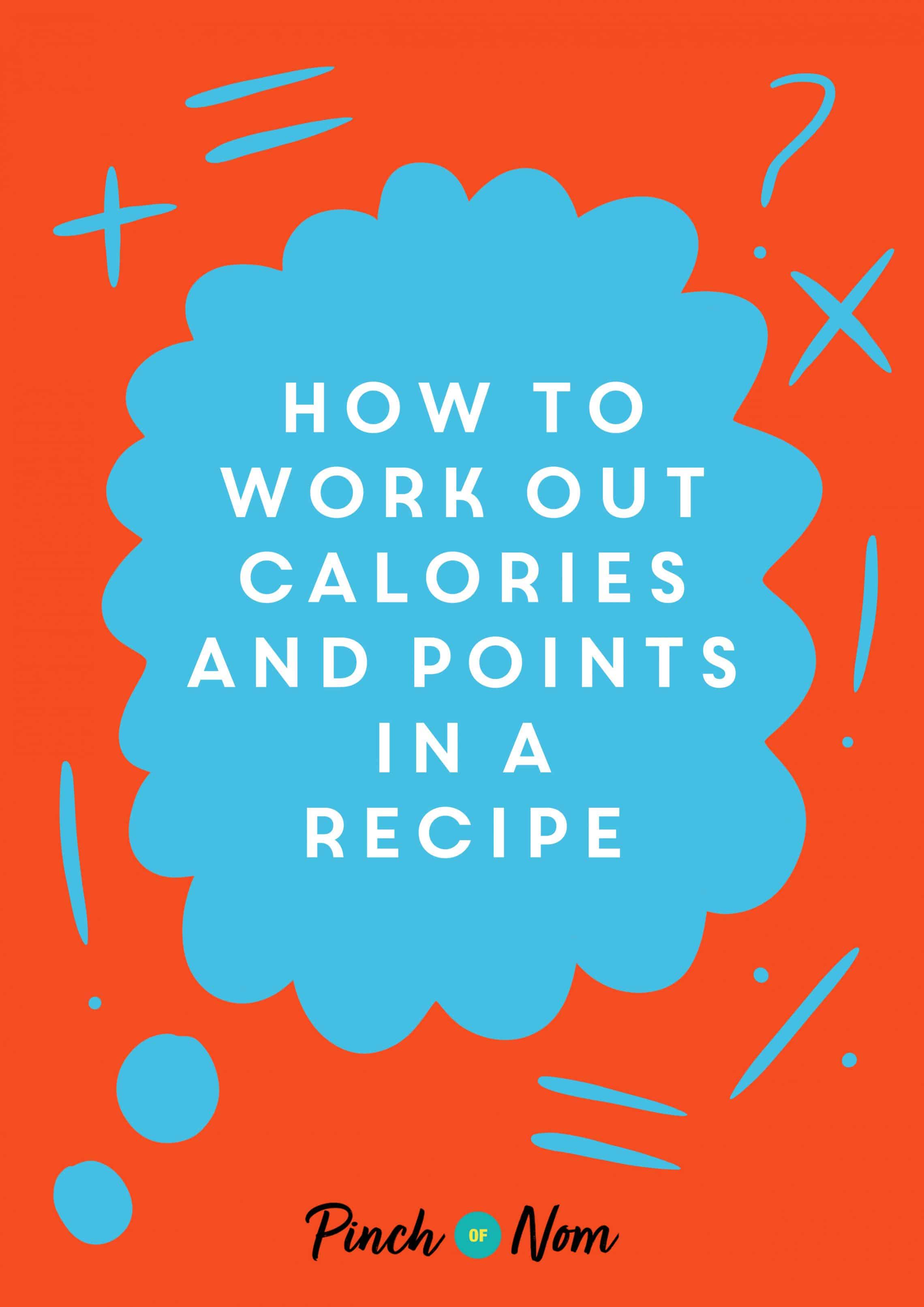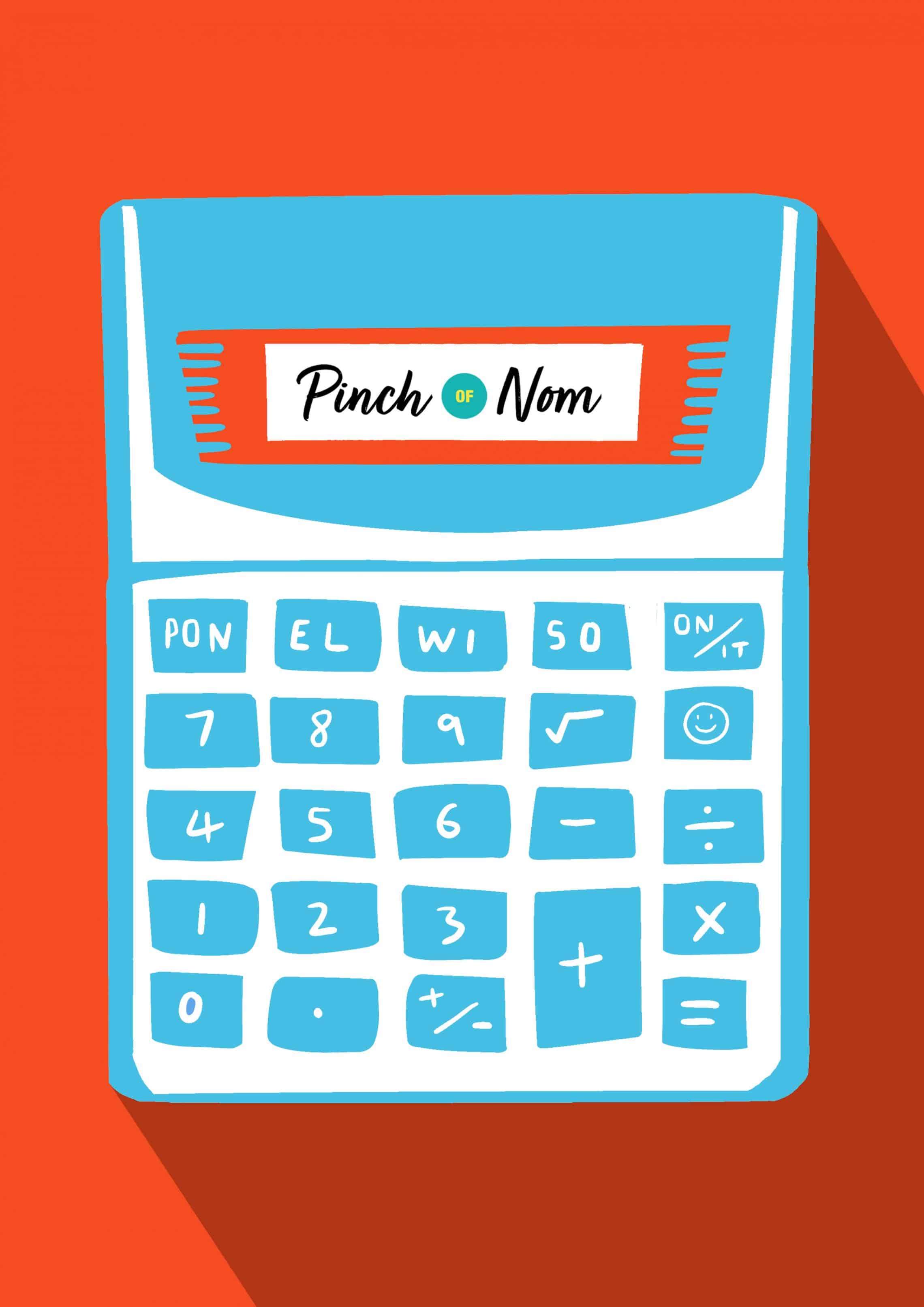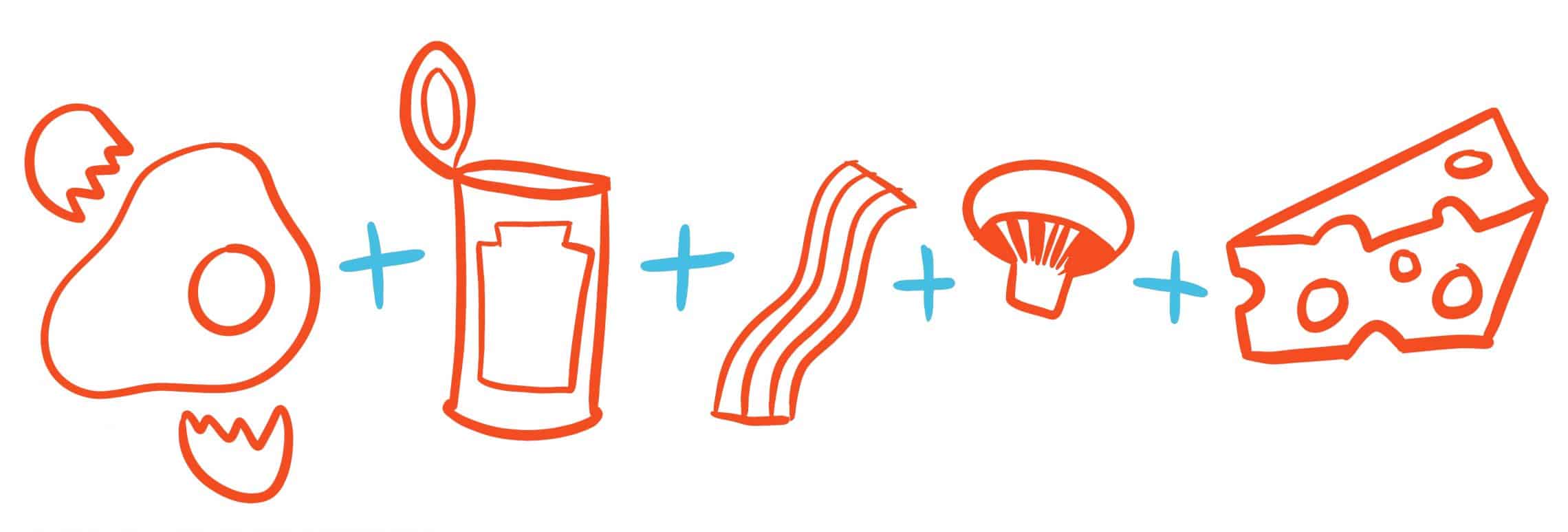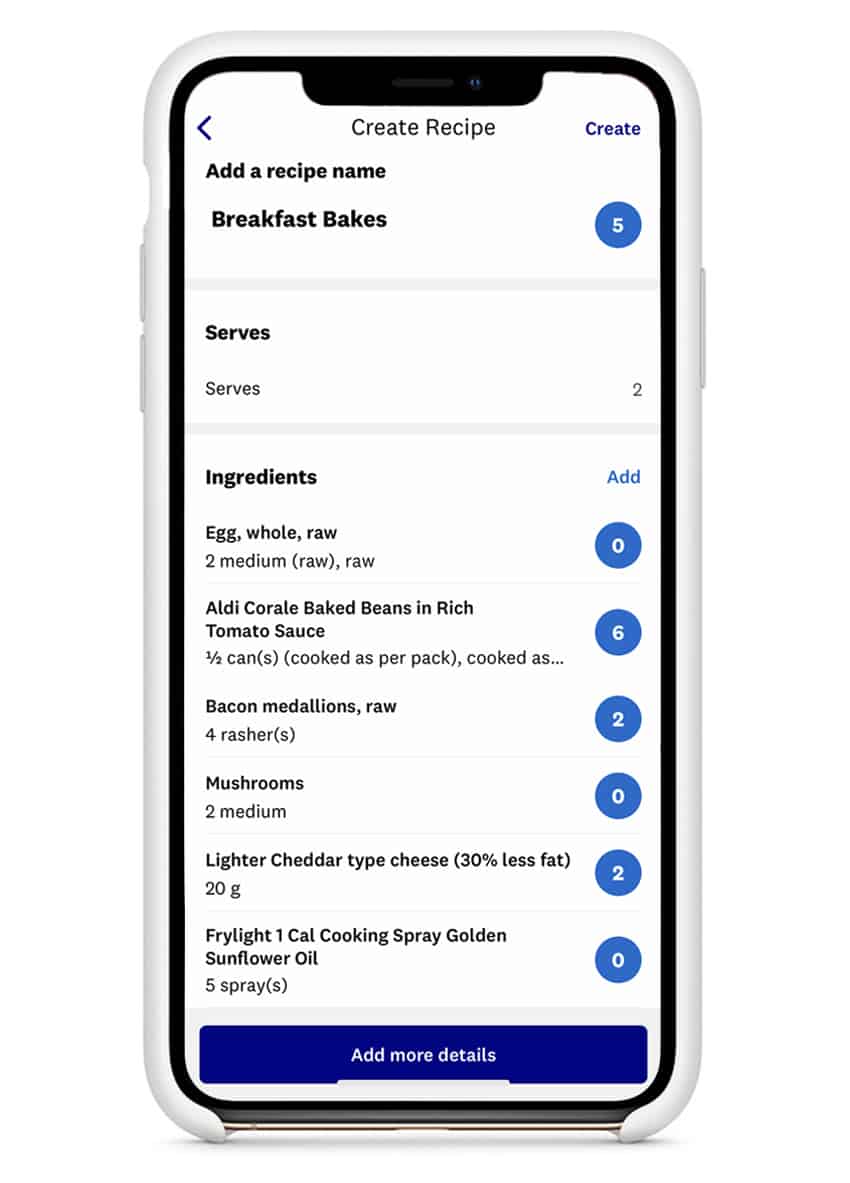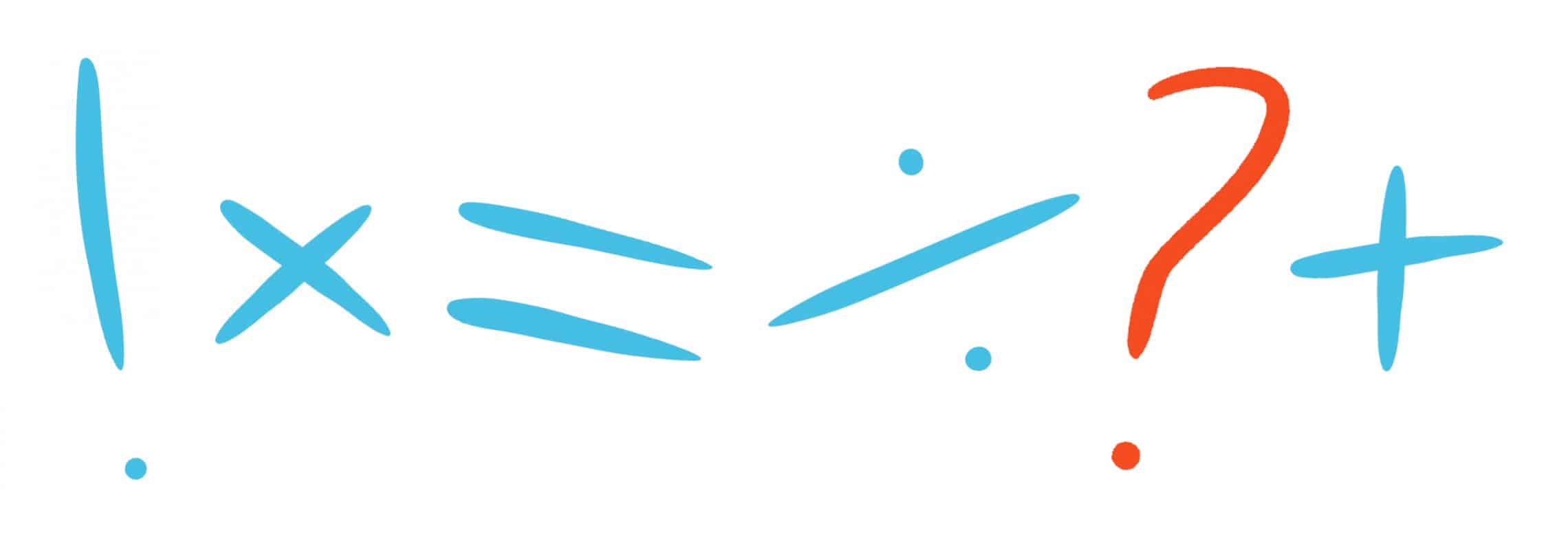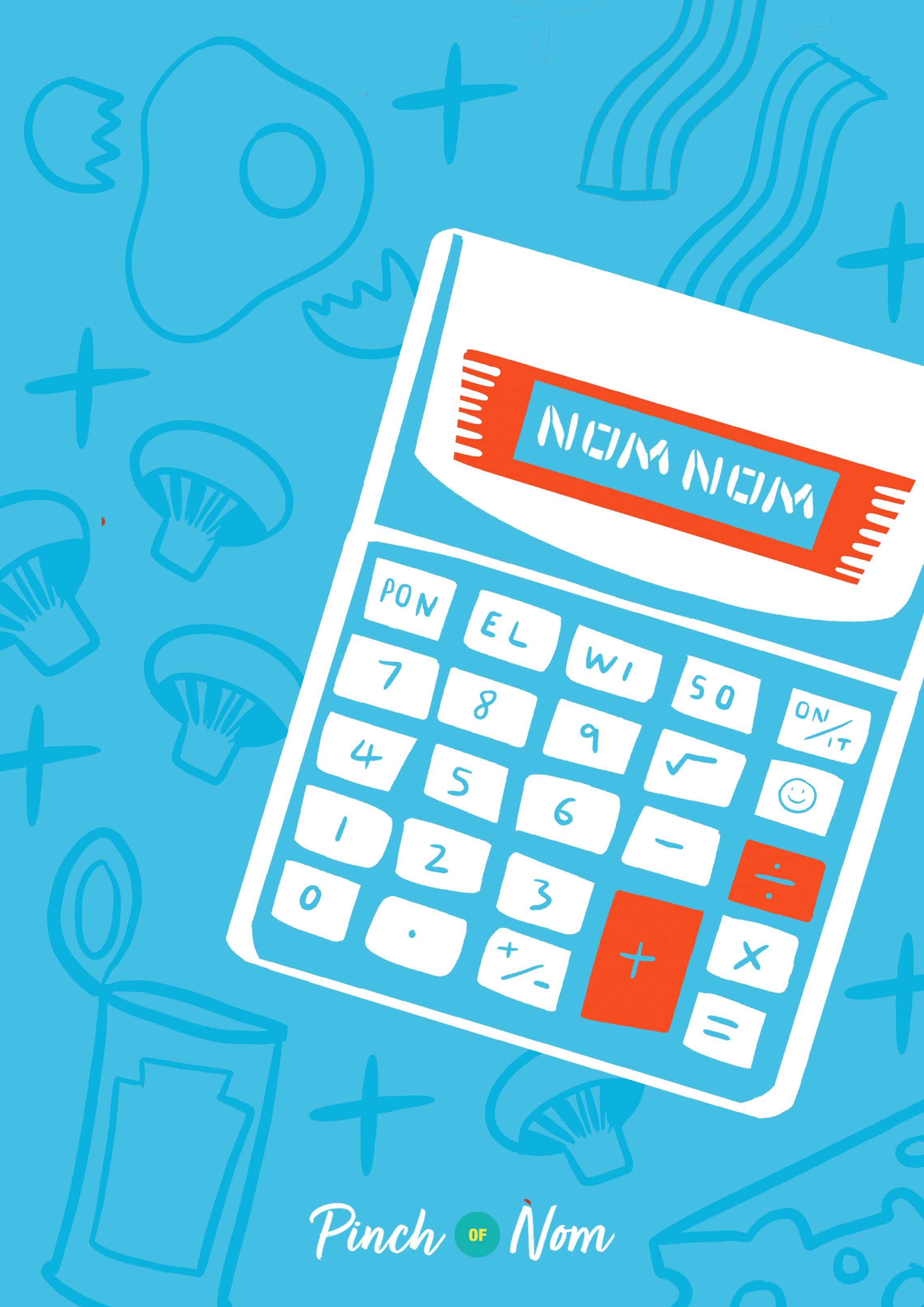How to work out calories and points in a recipe
You find a recipe and it looks delicious. But what if it blows your diet? This guide shows you how to work out calories and points in a recipe.
Here is a rundown on how to work out if a recipe will fit in with your eating plan of choice, whether you are counting calories or following a slimming plan like Weight Watchers.
So how do I work out the calories in a recipe?
Calories are generally listed everywhere, so even though this can be a little time intensive to work out, you probably won’t have to do it very often!
The easiest way to calculate the calories for a recipe is through apps like My Fitness Pal and Nutracheck.
You could Google each ingredient individually (or use the nutrition information on the ingredients in your kitchen) and add them up.
Let’s use our Breakfast Bakes recipe as an example.
Breakfast Bakes: Serves 2
Ingredients:
- 2 Eggs – 190 calories
- 1/2 tin Baked Beans – 170 calories
- 4 Bacon Medallions – 197 calories
- 2 Mushrooms sliced – 10 calories
- 20 g Low Fat Cheddar Cheese – 65 calories
- Low Calorie Cooking Spray – 10 calories
The total calories for the recipe is 642. As it serves 2 you need to divide this number by 2 to get the number of calories per portion. 642 / 2 = 321 calories per portion.
Remember, calories will vary depending on the brands of items used and most recipes are a guideline based on generic values. For the most accurate calorie count it’s always advised to use the weights and nutrition information from the ingredients you are cooking with.
How do I work out the Weight Watchers Points in a recipe?
Weight Watchers have made it really easy to work out how many points are in a recipe, thanks to their app. It can be a little time consuming at first but you only have to do it once. Then your recipe will be saved to count whenever you chose to make it again!
- Log in to the app and click the plus button in the middle at the bottom of your screen.
- Click ‘My Foods’ and then click on ‘Create’ in the top right-hand corner of the screen.
- A menu will come up and you will need to select ‘Recipe’
- Add the name of the recipe, then how many people it serves.
- Then click on ‘Add’ next to ingredients.
On this screen you can search for the foods, select the amounts and add to the recipe. Repeat this until you have added them all.
Here is an example using our Breakfast Bakes recipe. The points up at the top are per portion, based on how many people you have said the recipe serves.
Once all the ingredients are in, hit ‘Create’ in the top right-hand corner and you’re done! You can then track it for the day, and you will also be able to find it in the ‘My Foods’ section to use later.
Some people choose not to log Zero Point foods to make things a little quicker, this is totally up to you!
How do I work out the values in other slimming plans?
There’s a world of slimming plans out there and they all have slightly different ways of pointing, measuring and recording foods. However, the principal is generally the same!
As with Weight Watchers, the key to working out the values in many of the most popular UK diets plans is to look at
Look at the list of ingredients. If all the ingredients are foods which do not contain points/values (the type you can eat without measuring and weighing) you know the whole recipe will also be point free.
If there are a few points for some of the ingredients (the type that you must measure), look up how many using the app or book your slimming club provides. Once you have a total number for the recipe divide it by the number of servings. It’s easier than you think!
If you are in a slimming club we haven’t listed here and are struggling to work out how a recipe fits into your diet, speak to the person that runs the club you attend or the company directly. They should be able to help you work out the values of a recipe so that you can incorporate your favourite foods into your diet.
Now you know how to work out calories and points in a recipe!
Fallen off the wagon and need some motivation, or want to help others on their journey?
Our Facebook group is growing by the day. If you haven’t joined yet head over there and take a look. There’s lots of people following different diets who can help show you how to work out calories and points in a recipe!
You might just find the inspiration you need from our awesome members. If you’ve joined already why not invite any friends that may find it helpful?