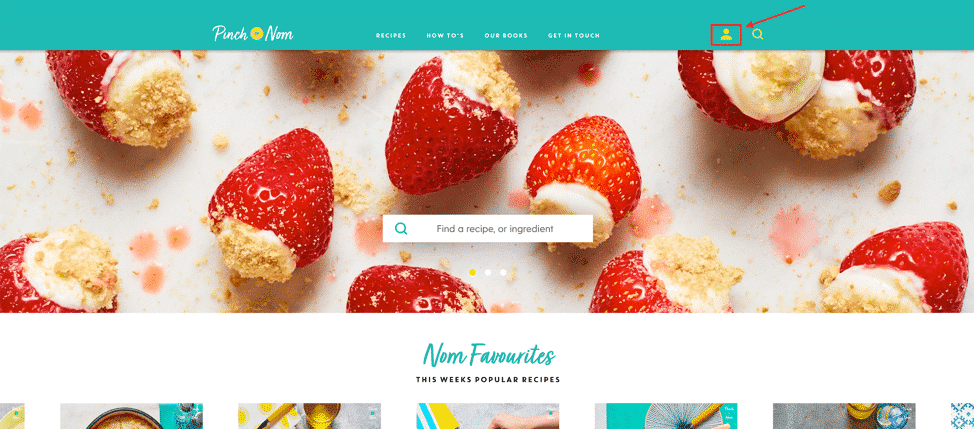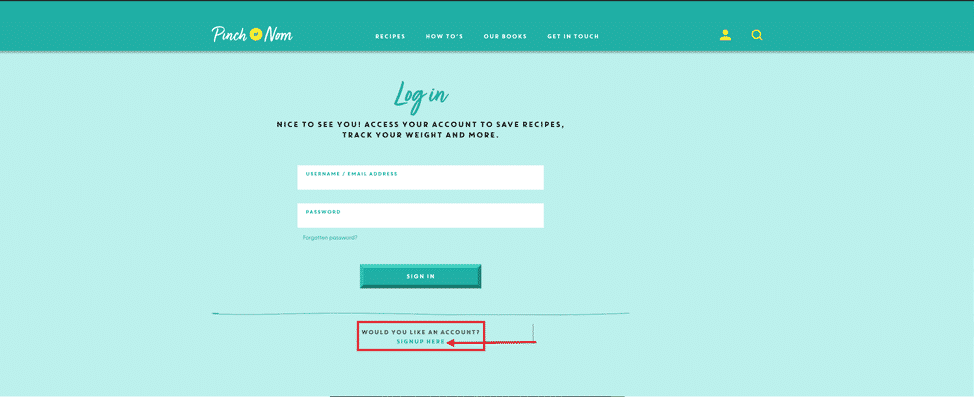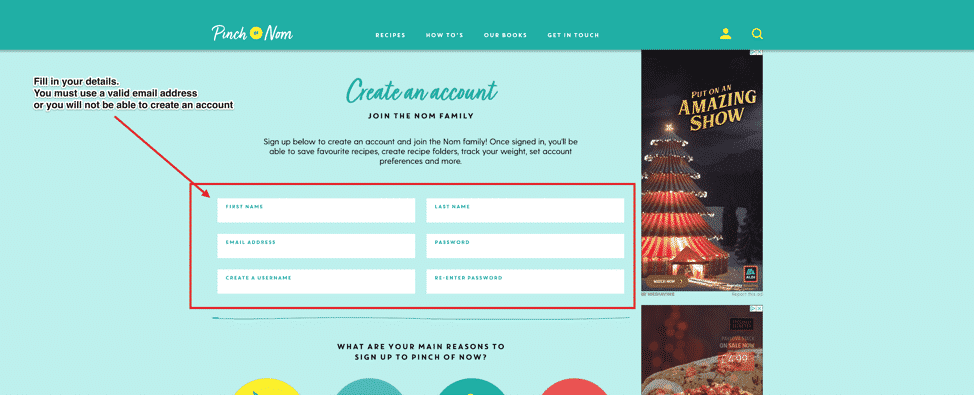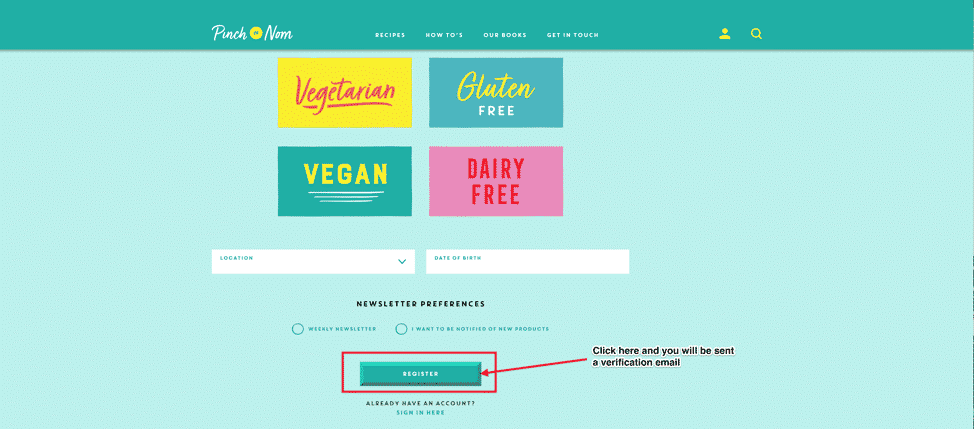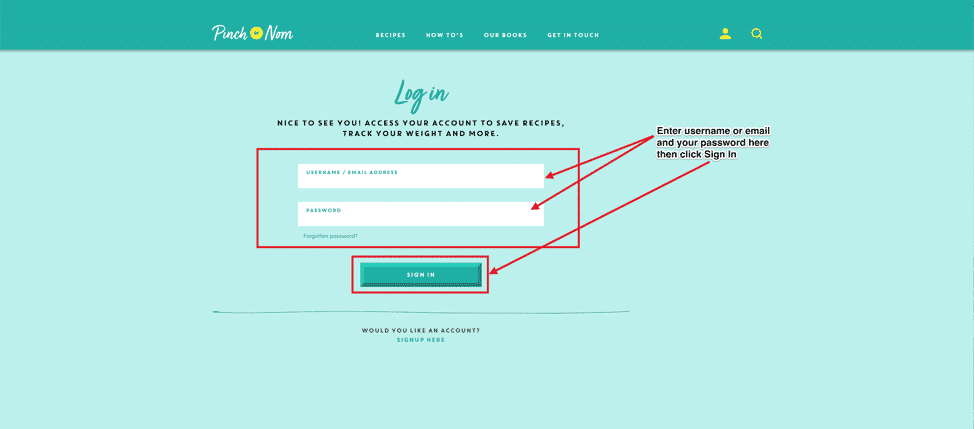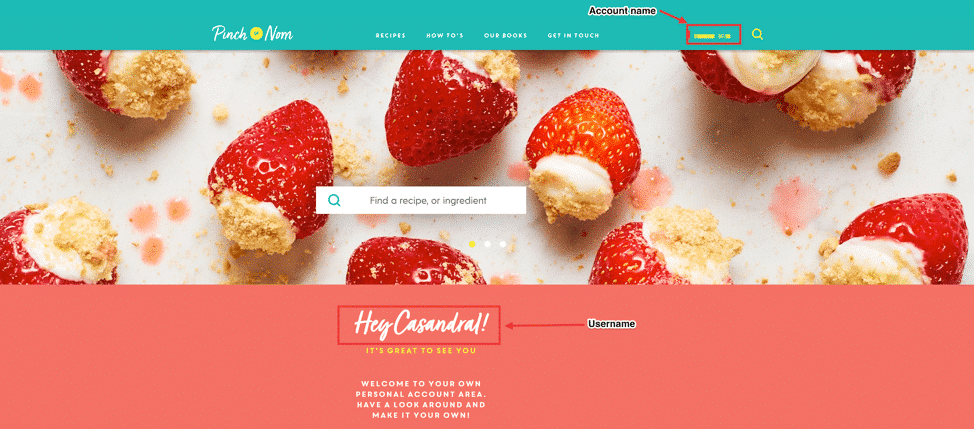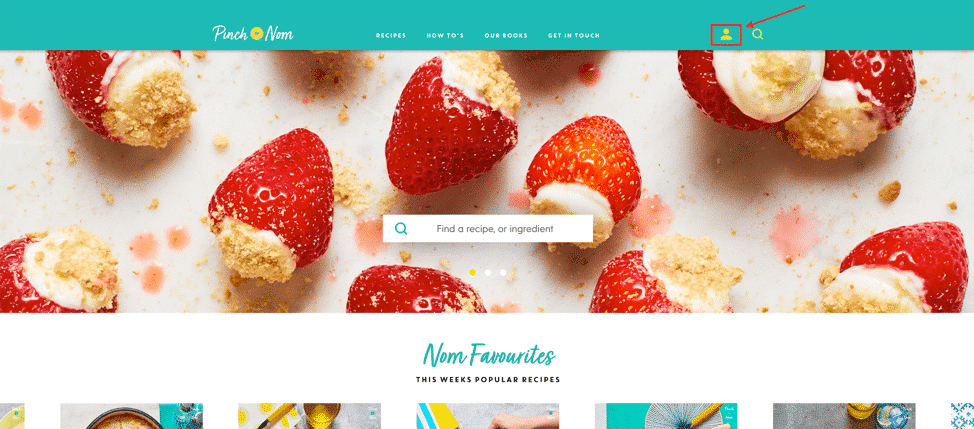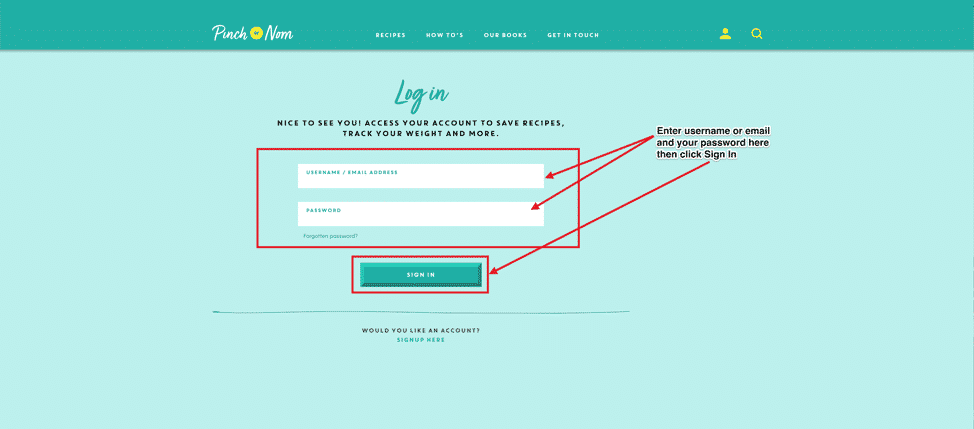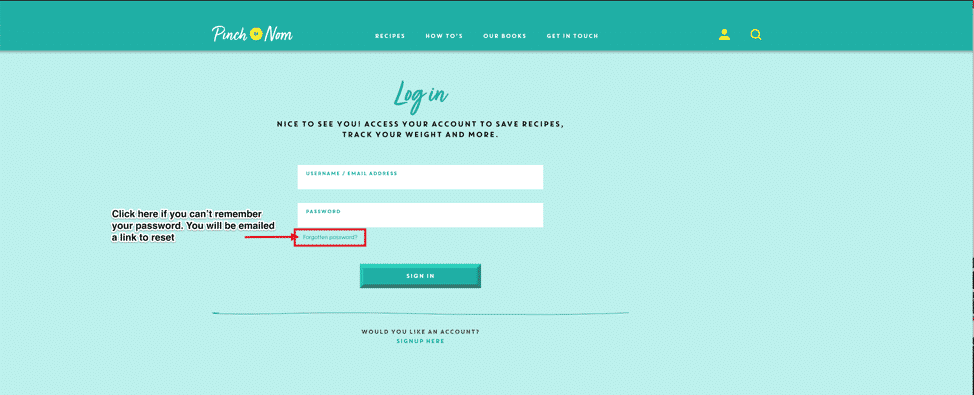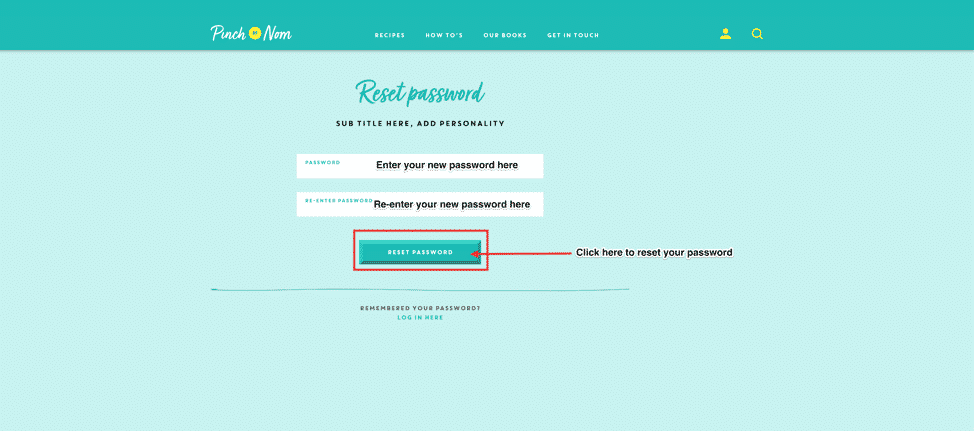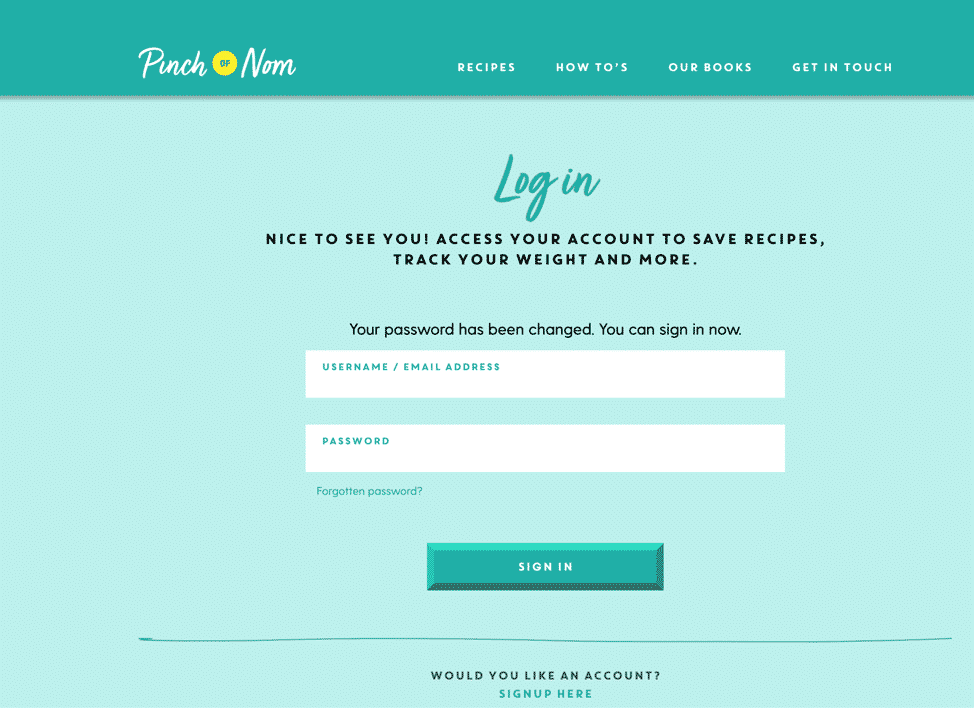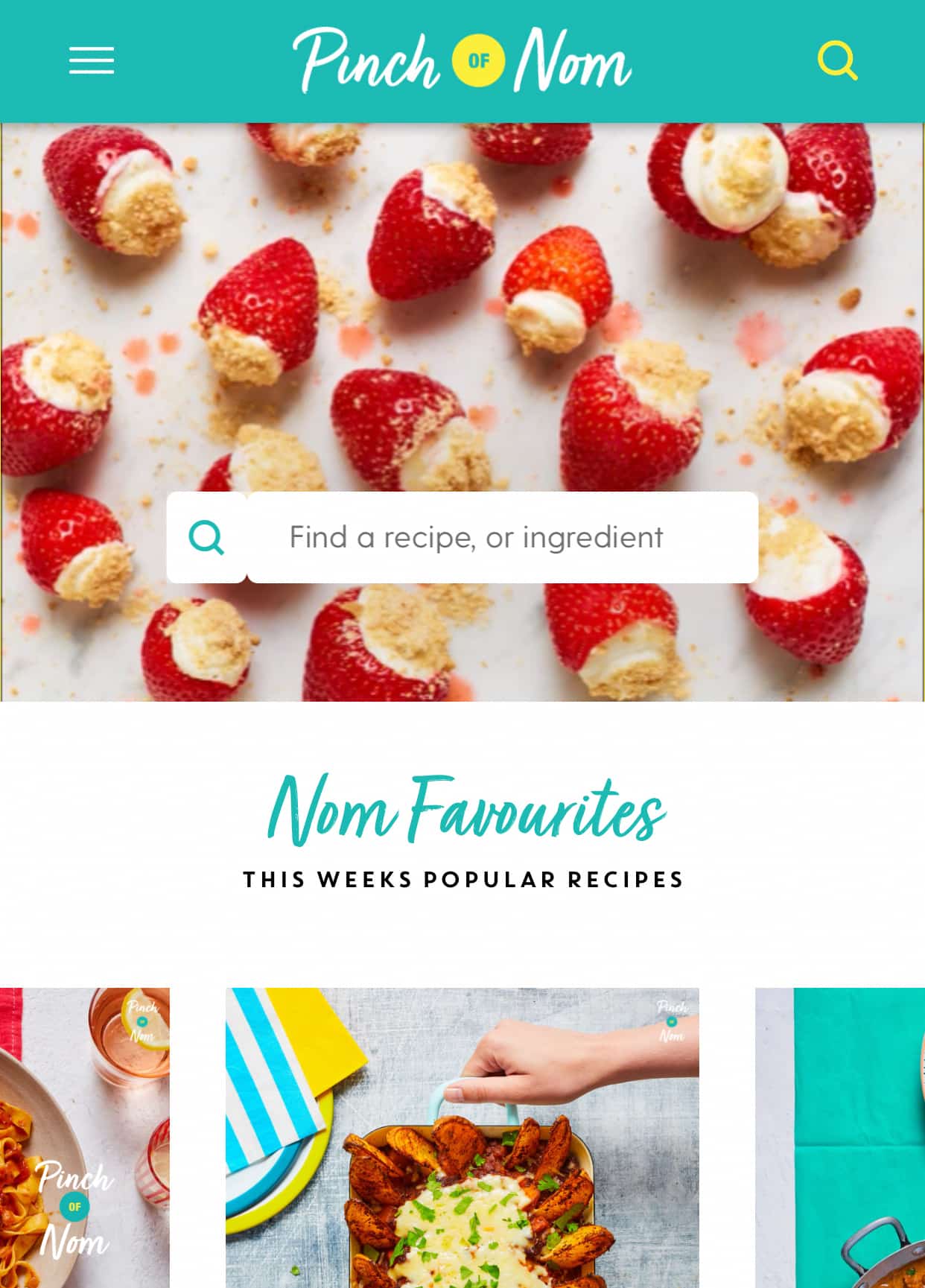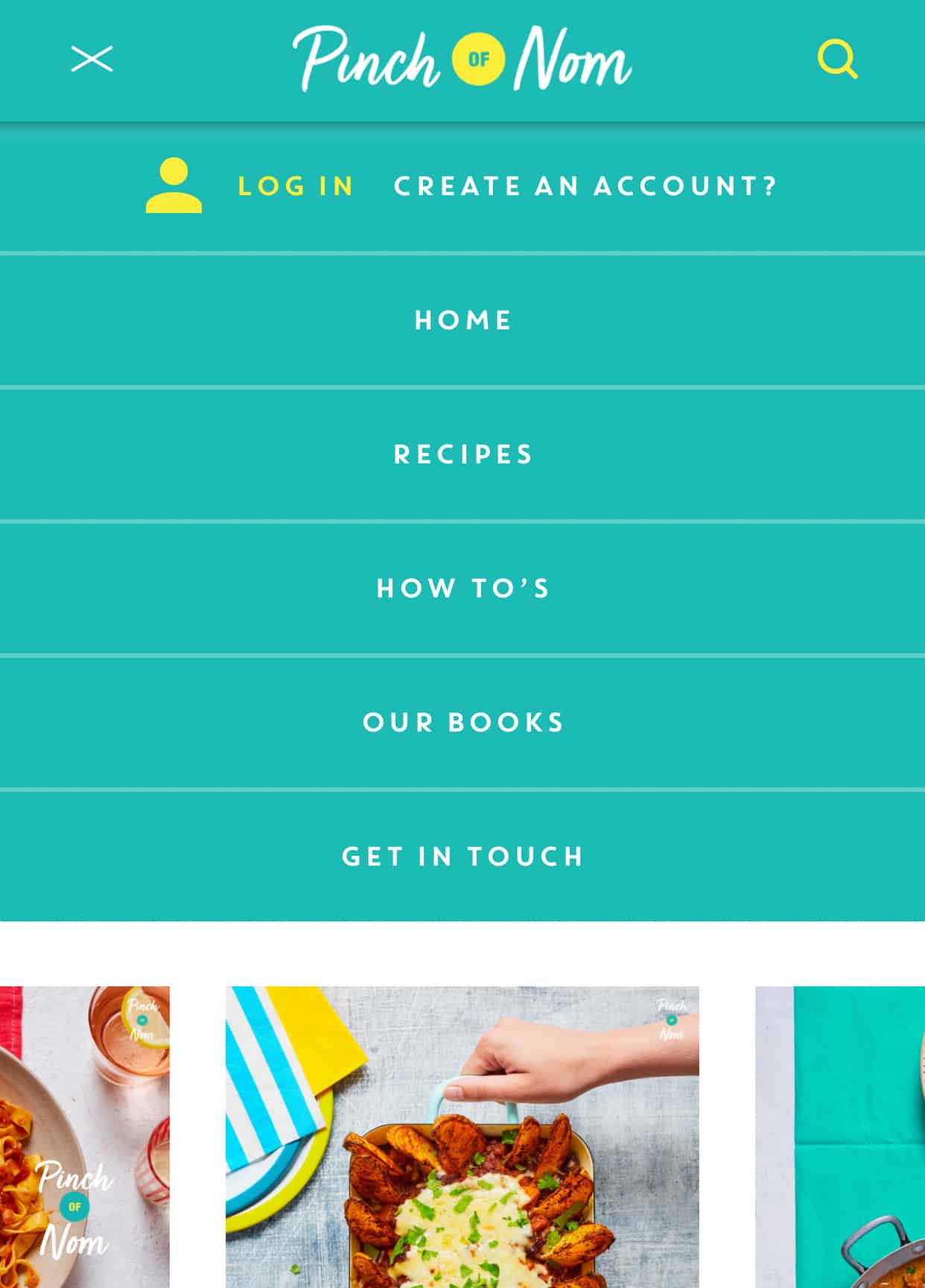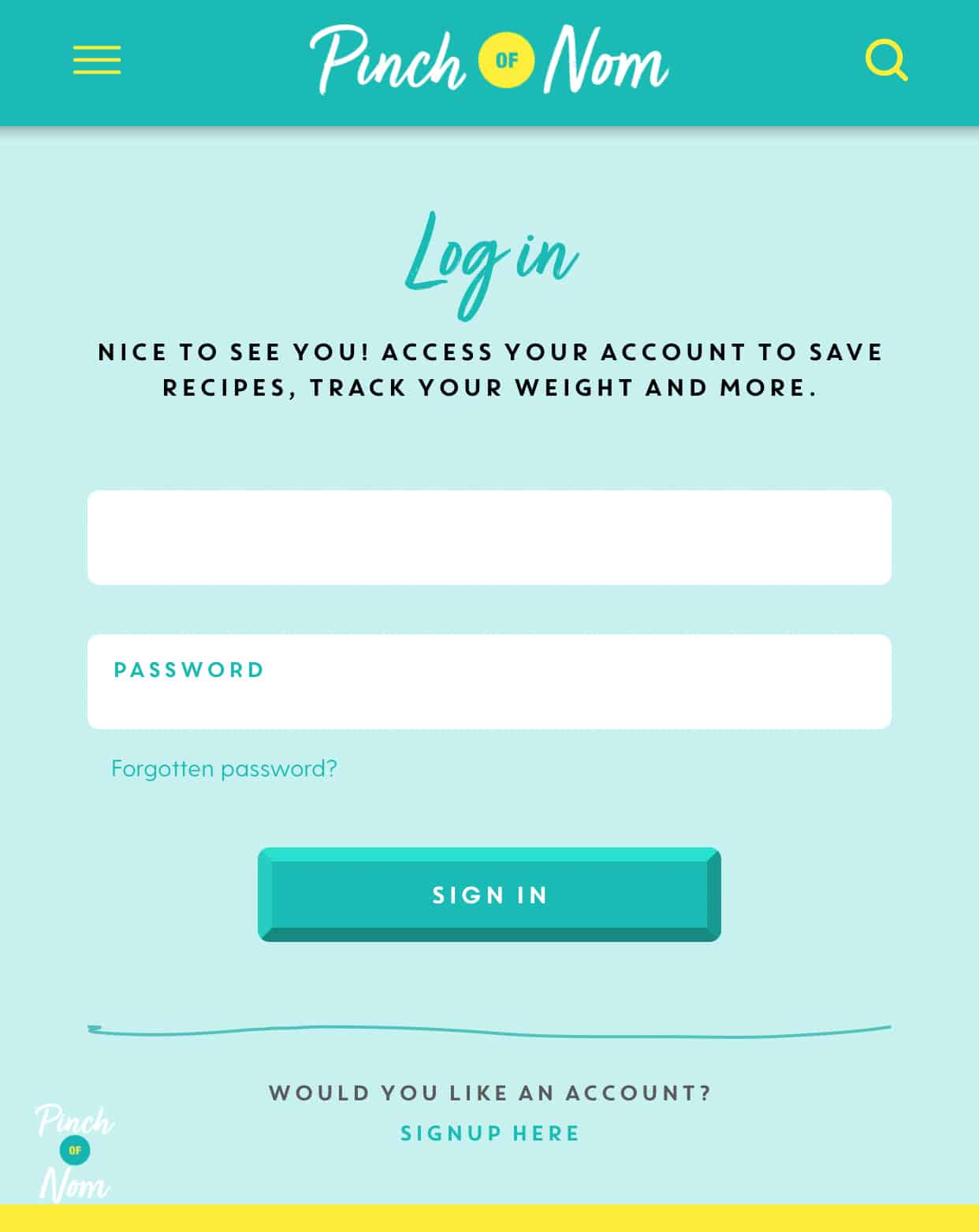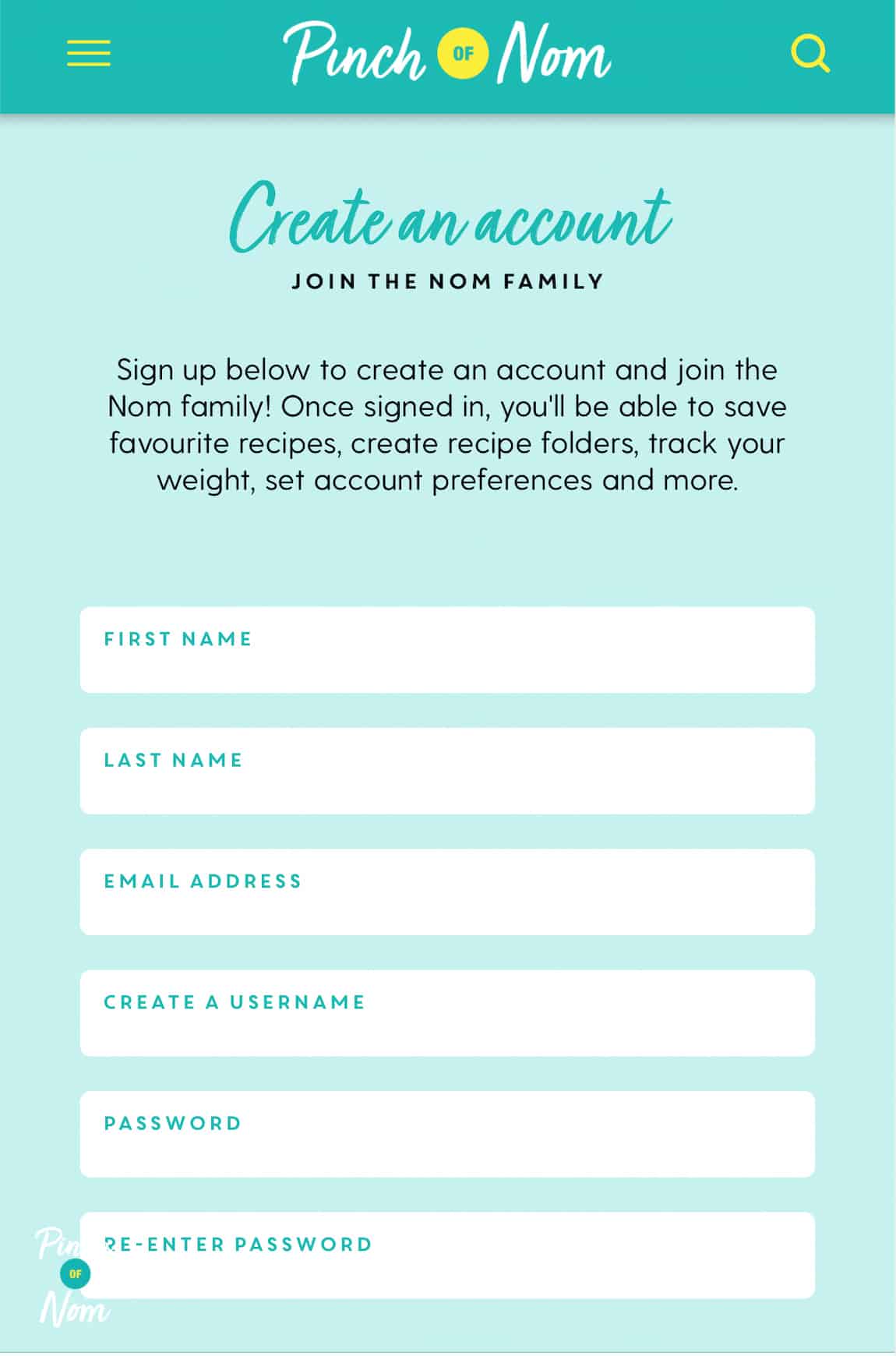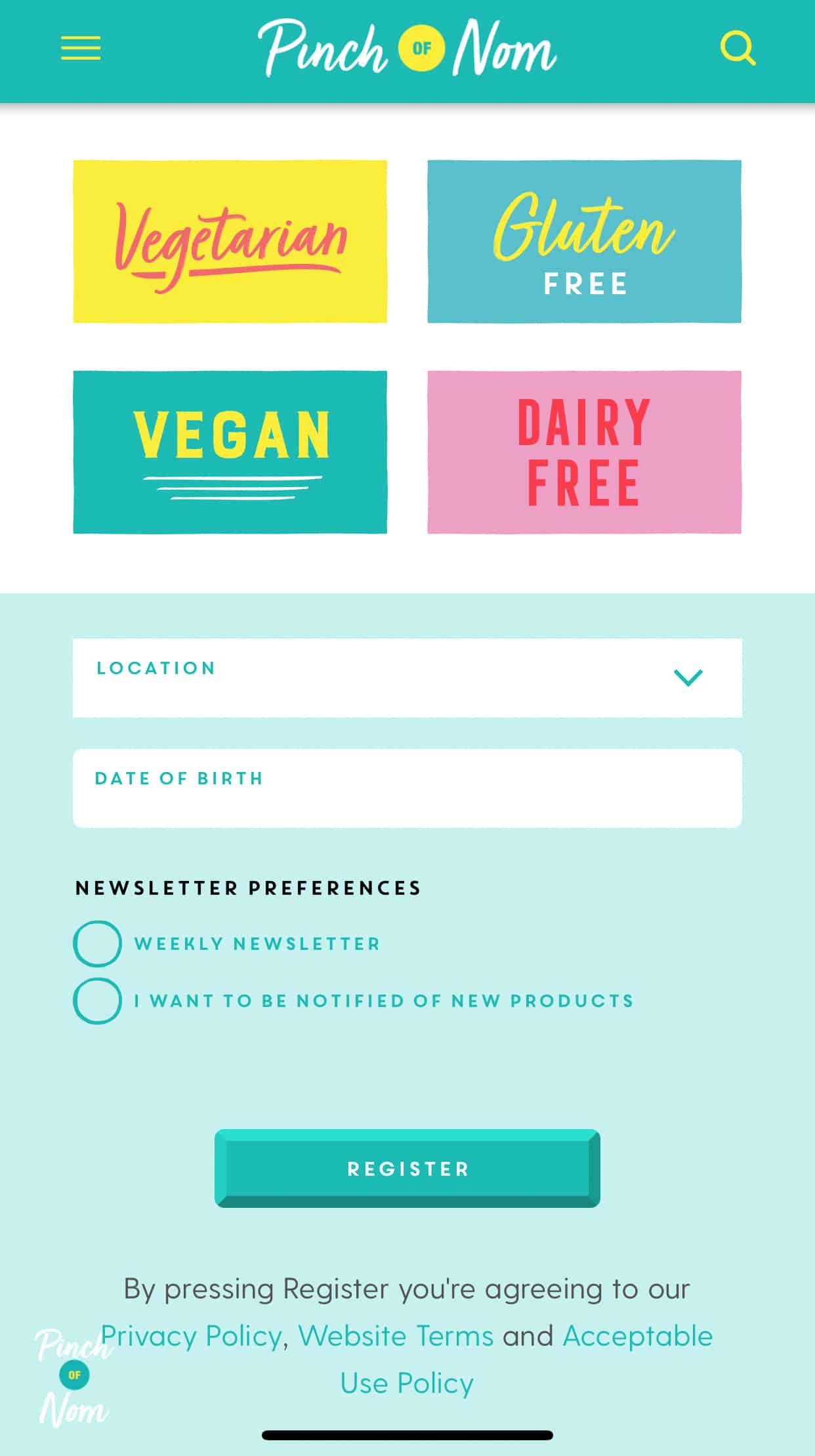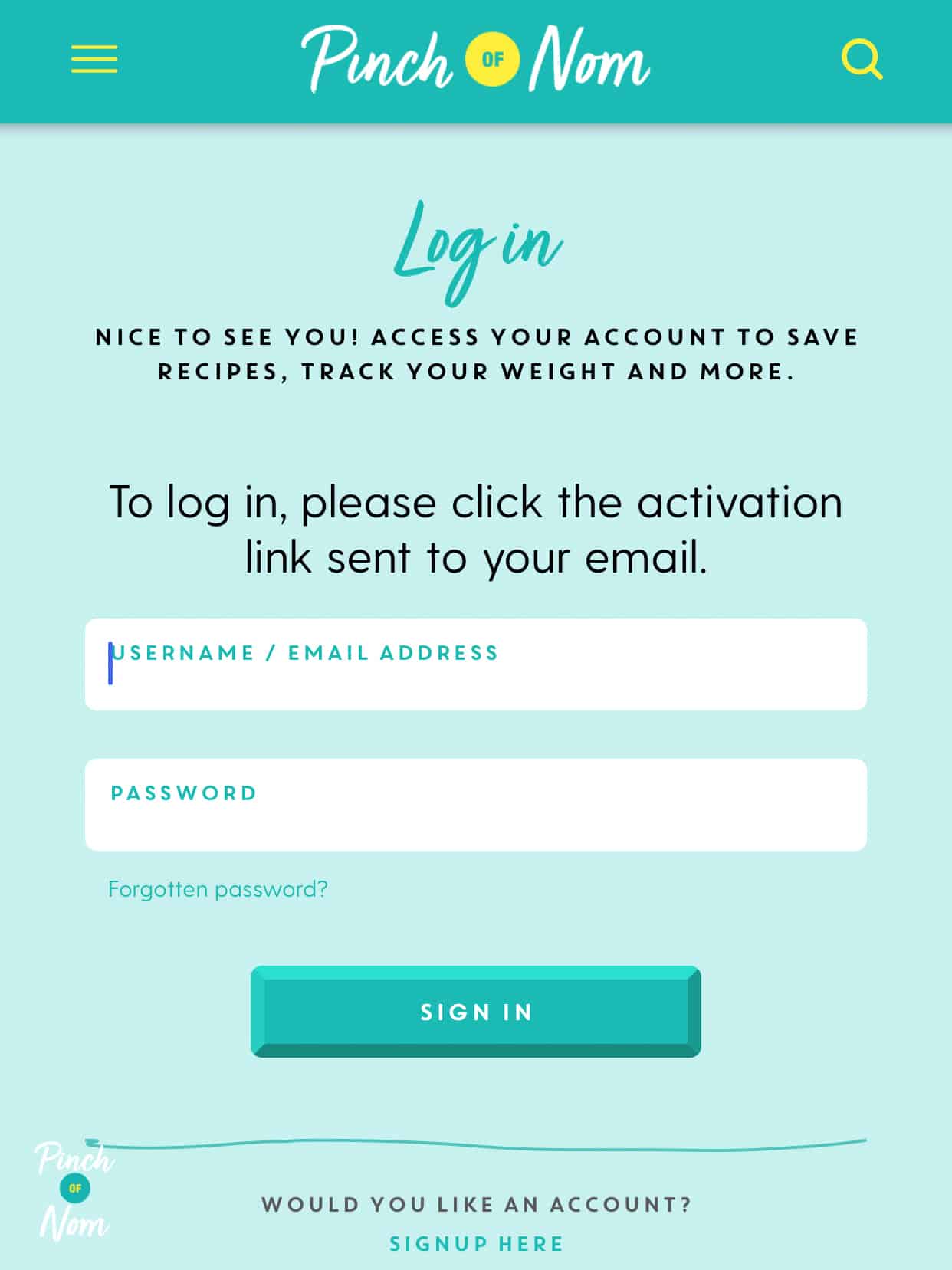How to Sign Up and Sign In to the Website
 How do I sign up to the website?
How do I sign up to the website?
Head to www.pinchofnom.com, then click on the user icon at the top of the page to enter the user area.
Go to ‘Would you like an account?’ and click ‘SIGNUP HERE’.
Fill in all the boxes with your info – you will need to provide your first and last name, and your email address.
Please note:
You must provide a valid email address. If you don’t you will not receive your activation email and you won’t be able to create an account!
You will also be asked to create your username and password. Your password must contain at least 1 uppercase letter and 1 number.
Here you can also provide some further information to suit your needs, including your location, date of birth and any dietary restrictions.
There’s also an option to subscribe to our newsletter.
When you have provided all this information, click ‘Register’ and you will be sent a verification email.
If you do not receive your activation email, please check your junk mail folder.
Follow the link in your activation email, and you will be taken to the log in page, where you should enter your newly created username (or your email address) and password.
Click ‘SIGN IN’ and you’re in!
How do I log in to the website?
Head to www.pinchofnom.com, then click on the user icon at the top of the page to enter the user area.
Enter your username (or your email address) and password.
Click ‘SIGN IN’ and you will be taken to your user account.
What do I do if I forget my password?
If you can’t remember your password click on ‘Forgotten Password?’ below the login boxes.
Enter your email address and click ‘RESET PASSWORD’
You will then receive an email with a link to reset your password.
If you don’t receive an email please check your junk mail folder.
Click on the link in the email and enter your new password. You will have to re-enter your new password, and then click ‘RESET PASSWORD’
You will see a message informing you that your password has been changed, and you should now be able to log in using your new password.
——–
On mobile/tablet
Head to www.pinchofnom.com, then tap on the 3 horizontal lines at the top left of the page.
Go to ‘LOG IN CREATE AN ACCOUNT?’
Go to the SIGNUP HERE link below the sign in button.
Fill in all the boxes with your info – you will need to provide your first and last name, and your email address.
Please note:
You must provide a valid email address. If you don’t you will not receive your activation email and you won’t be able to create an account!
You will also be asked to create your username and password. Your password must contain at least 1 uppercase letter and 1 number.
Here you can also provide some further information to suit your needs, including your location, date of birth and any dietary restrictions.
Scroll down and tap the ‘Register’ button.
You will then be sent a verification email.
You will see the following message confirming you have been sent an activation email.
If you do not receive your activation email, please check your junk mail folder. If you don’t receive your email see below.
Follow the link in your activation email, and you will be taken to the log in page, where you should enter your newly created username and password.
Enter your username/email address and your password and tap the ‘SIGN IN’ button.
If you don’t receive an activation email tap on the ‘RESEND ACTIVATION LINK’ and another one will be sent to you.
If you have any problems creating your new account or signing in to your existing account, head to this page on the website to get in touch and we’ll help!