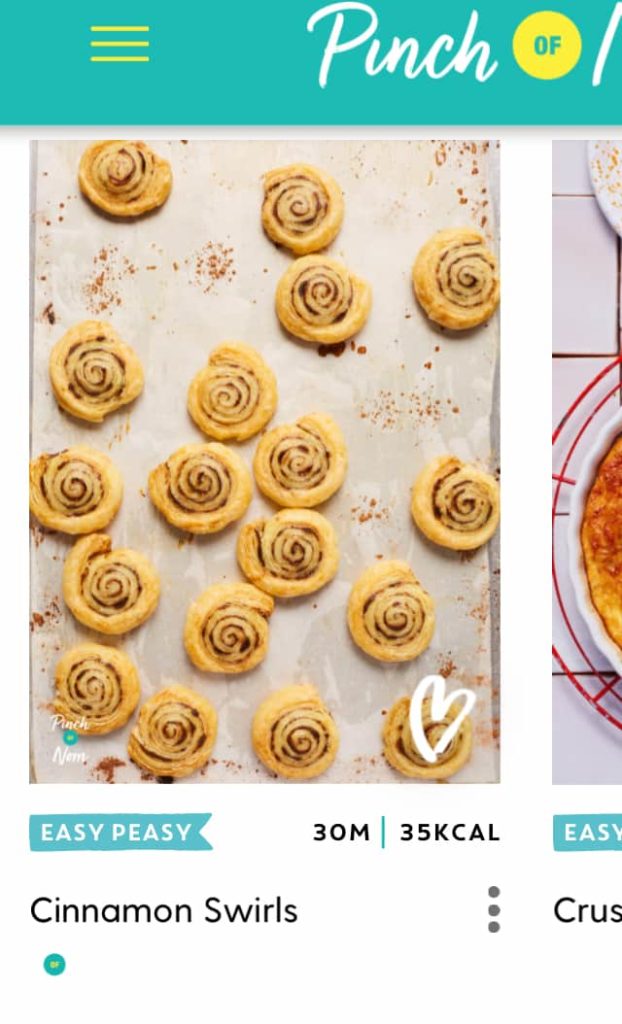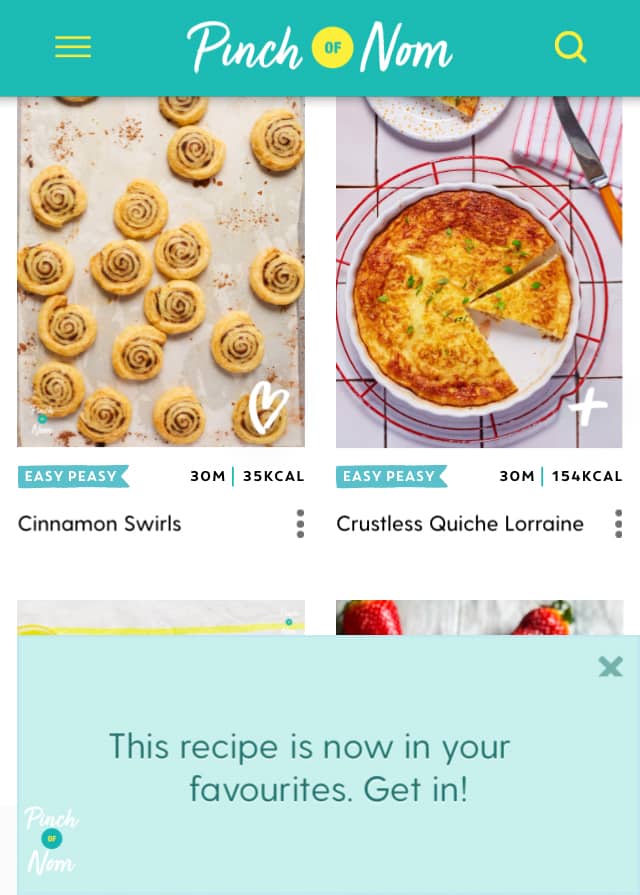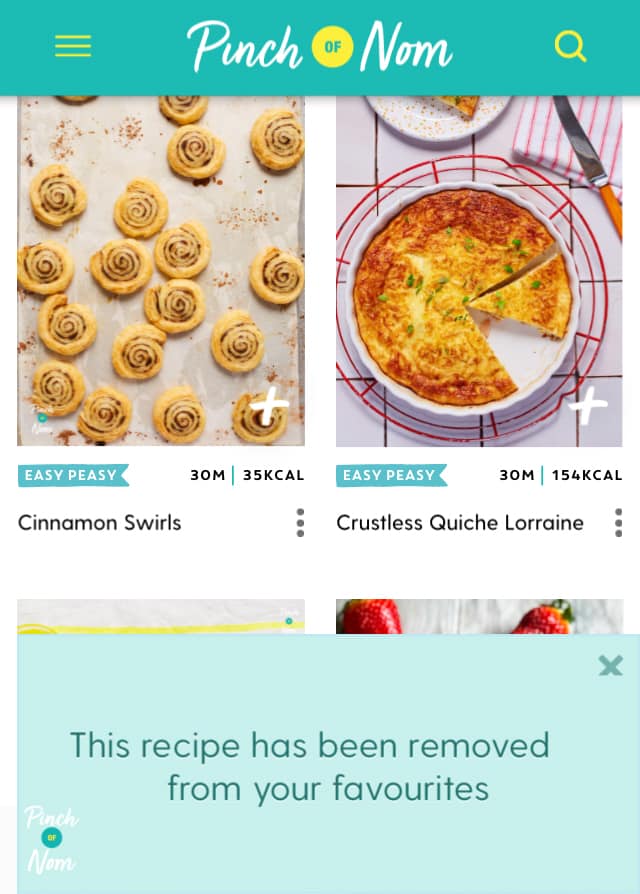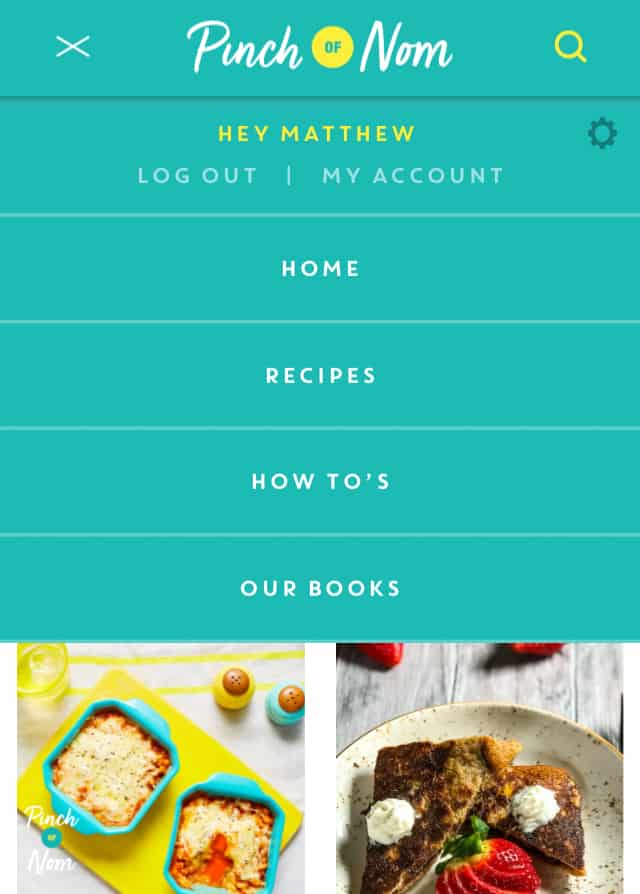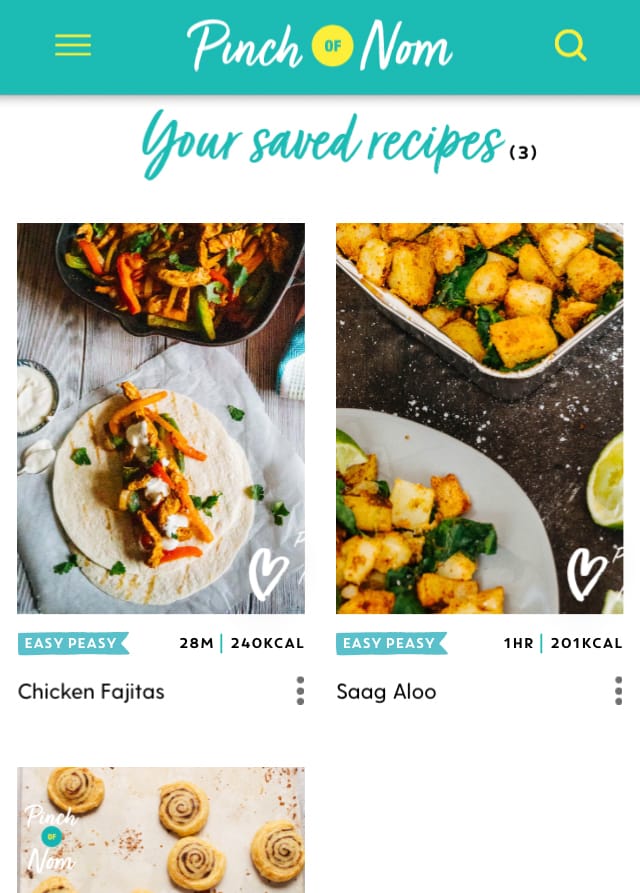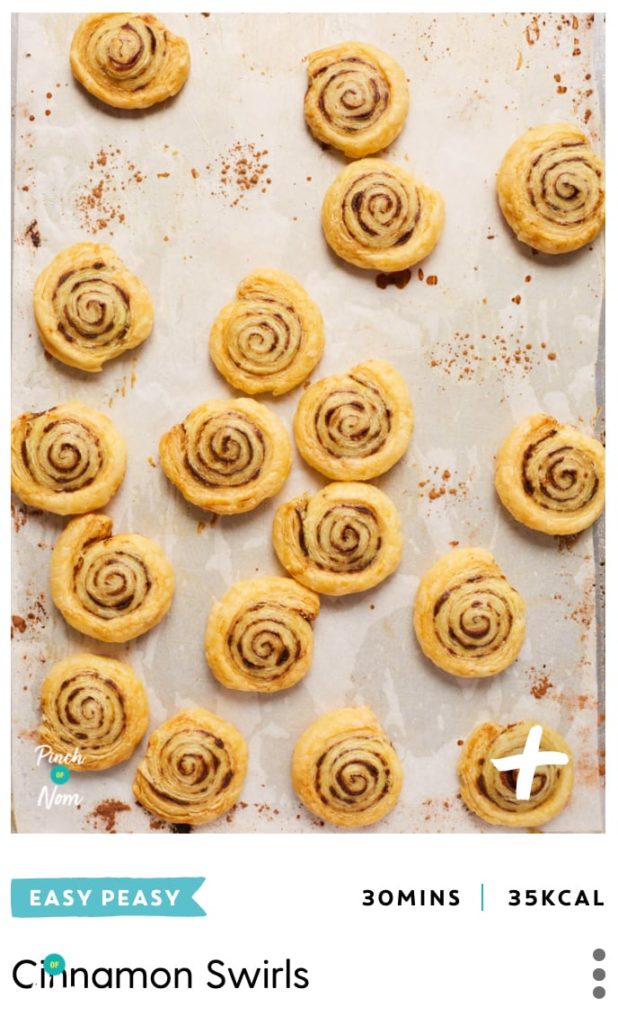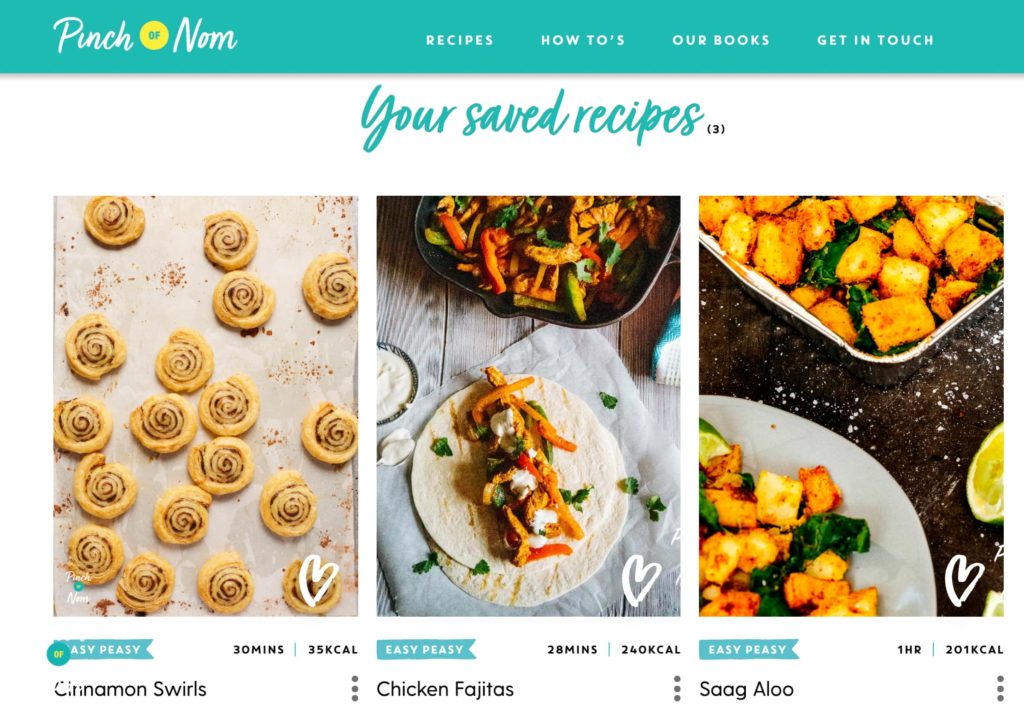How To Save Your Favourite Recipes
One of the new features of our new website is the ability to save your favourite recipes! It’s something a lot of you asked for, so we put in the hard work to make it happen.
You’ll be pleased to hear, it’s really easy to save recipes on our website so you can keep all of your favourite Pinch of Nom recipes handy in one place.
First things first, to save a recipe, you need to sign up for a free account on our website. You can find out more on how to do that here.
Once you’re all set up, you will need to sign into your account in order to start saving your favourite recipes.
The process looks slightly different depending on if you do this via your phone or computer – so we’ve included guides for both.
You can even organise your saved recipes into your own folders!
How To Save Your Favourite Recipes – Mobile
Step 1
Simply look for the plus sign at the bottom right of our recipe pics. Here you can see it covering one of our Cinnamon Swirls.
Step 2
When you hover over the plus sign, it turns into a heart.
Step 3
Click on the heart and your recipe is saved. This message also confirms that your recipe has been saved successfully.
Step 4
If you want to remove any recipe from ‘your saved recipes’ click on the heart at the bottom right of the recipe pic and you will see this message. Easy!
Step 5
Now, where can you find all of your saved recipes? Well, they are all kept safely for you in your account.
Go back into your account page.
Step 6
Scroll down…and voila!
How To Save Your Favourite Recipes – On a Computer
First things first, to save a recipe, you need to have to sign up for a free account on our website.
Once you’re all set up, you will need to sign into your account in order to start saving your favourite recipes.
You’ll be pleased to hear, it’s really easy to save recipes on our website so you can keep all of your favourite Pinch of Nom recipes handy in one place.
Step 1
Simply look for the plus sign at the bottom right of our recipe pics. Here you can see it covering one of our Cinnamon Swirls.
Step 2
When you hover over the plus sign, it turns into a heart.
Step 3
Click on the heart and your recipe is saved. This message also confirms that your recipe has been saved successfully.
Step 4
If you want to remove any recipe from ‘your saved recipes’ click on the heart at the bottom right of the recipe pic and you will see this message. Easy!
Step 5
Now, where can you find all of your saved recipes? Well, they are all kept safely for you in your account.
Go back into your account page.
Step 6
Scroll down…and voila!
Step 7
You can even organise your saved recipes into your own folders!