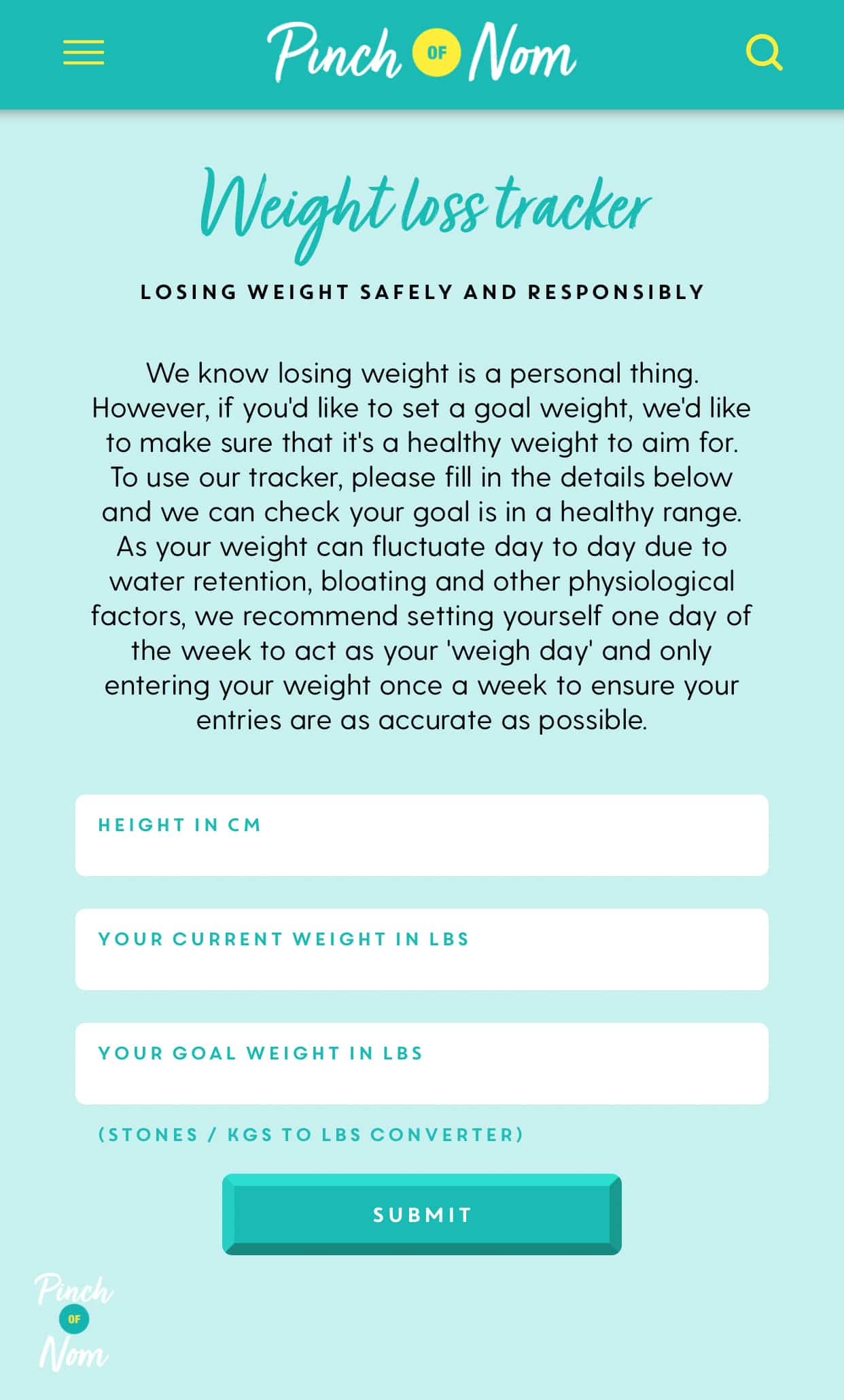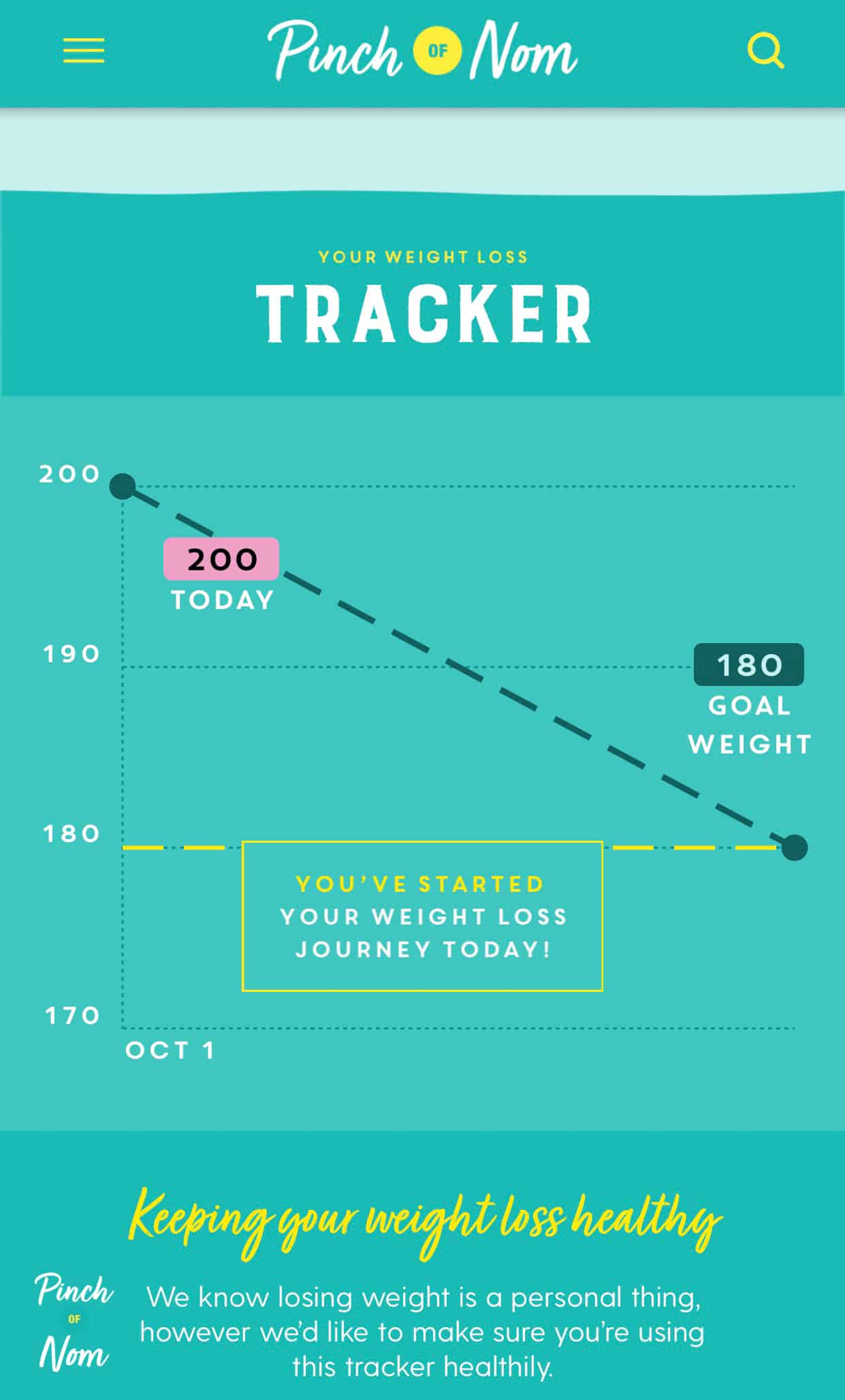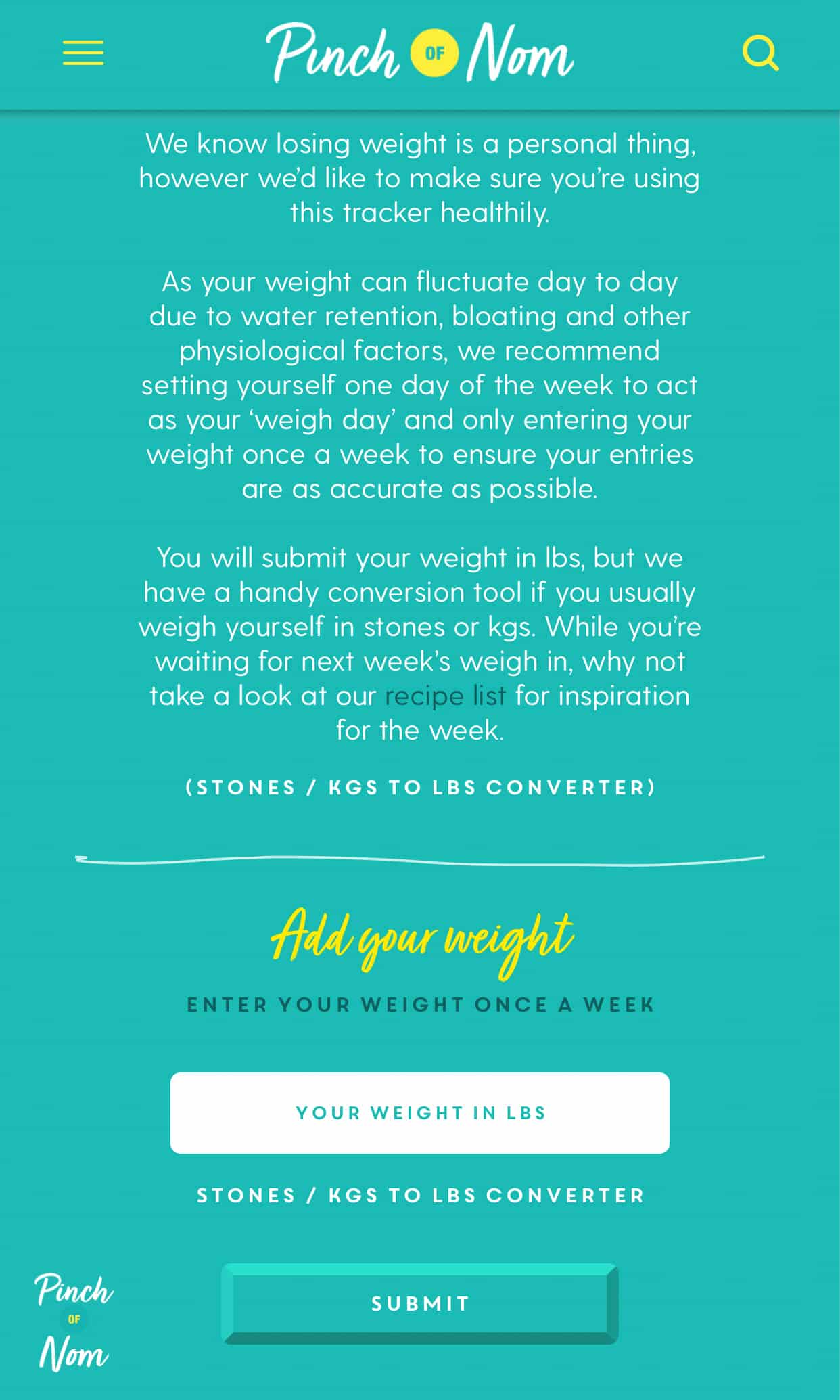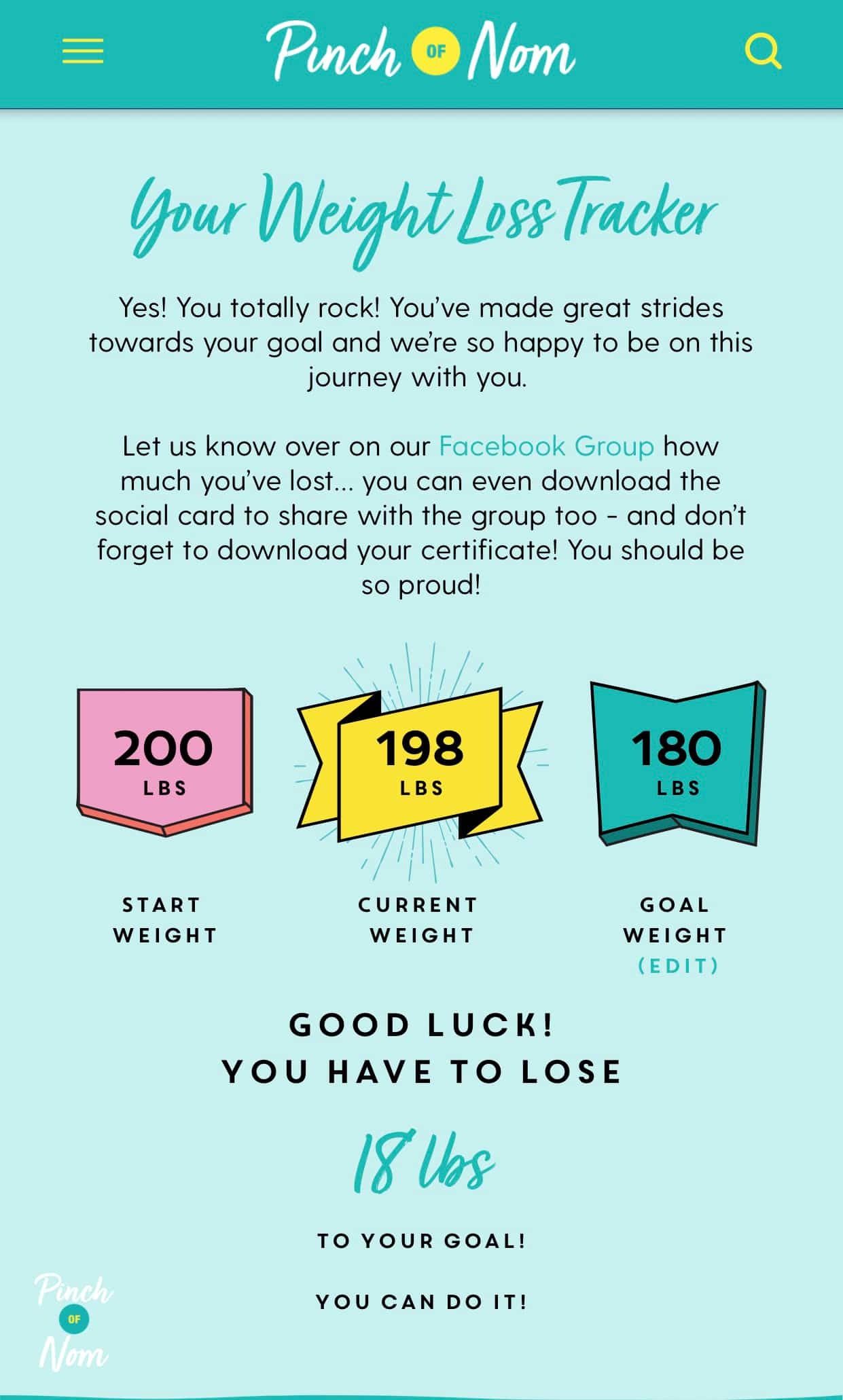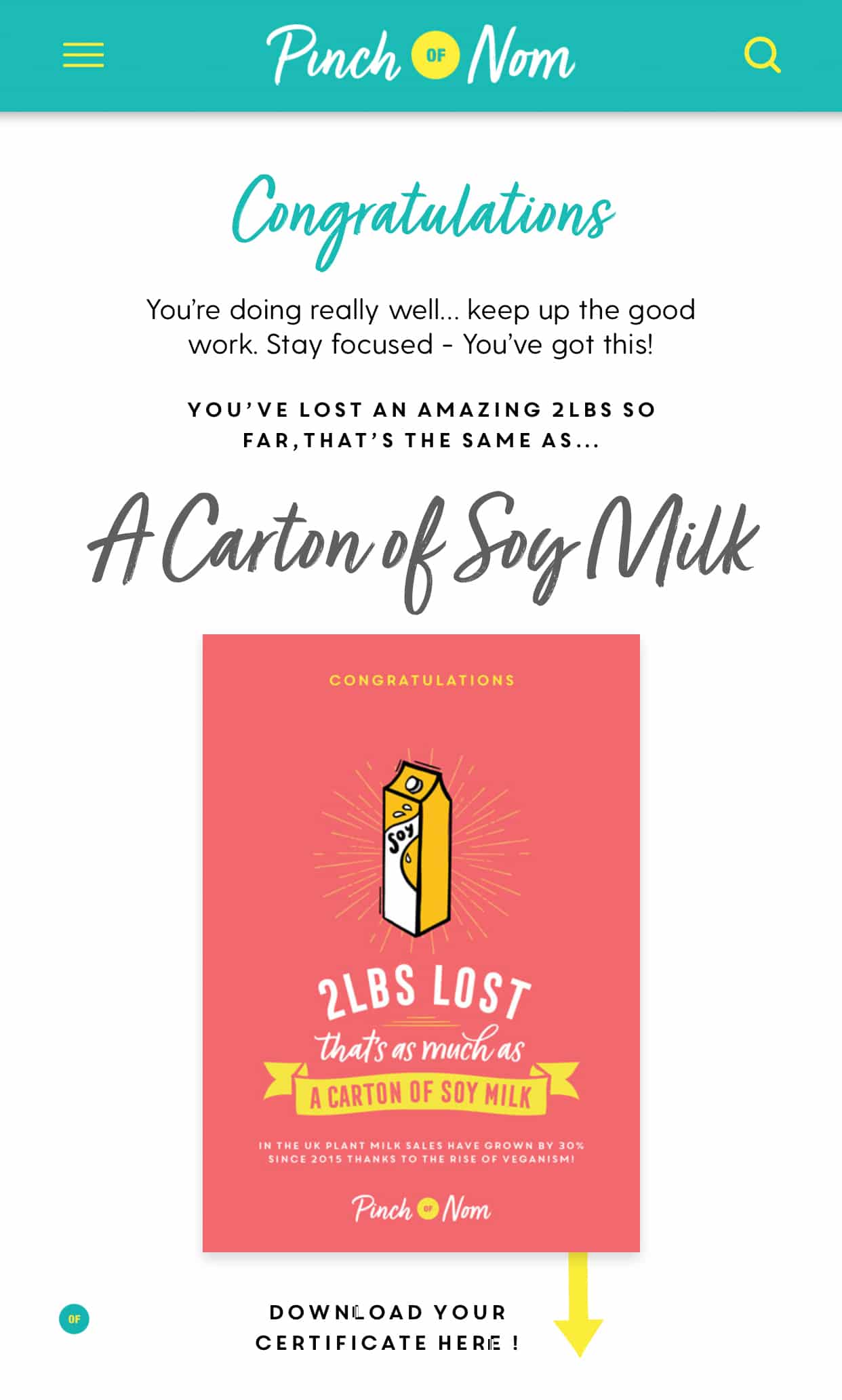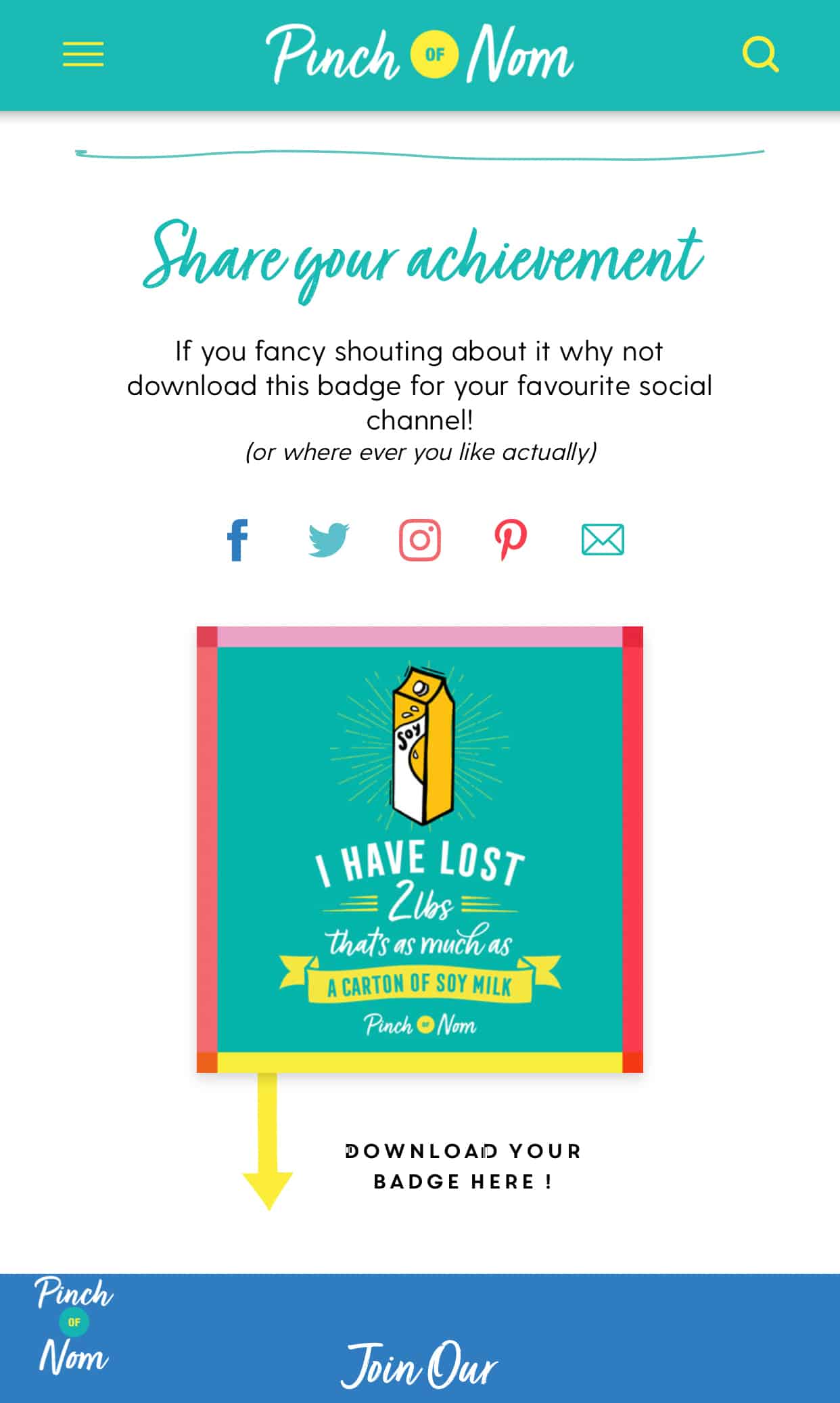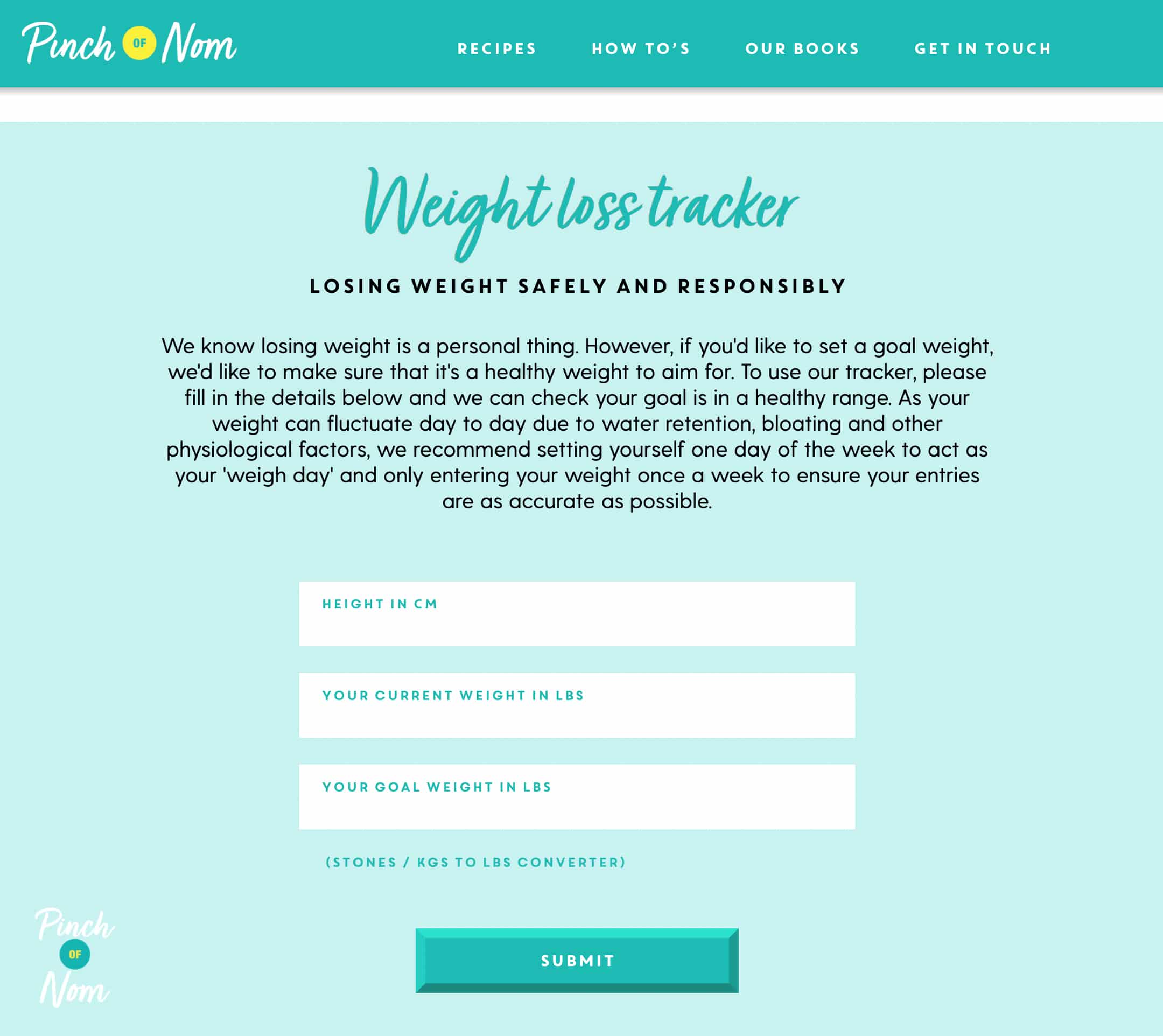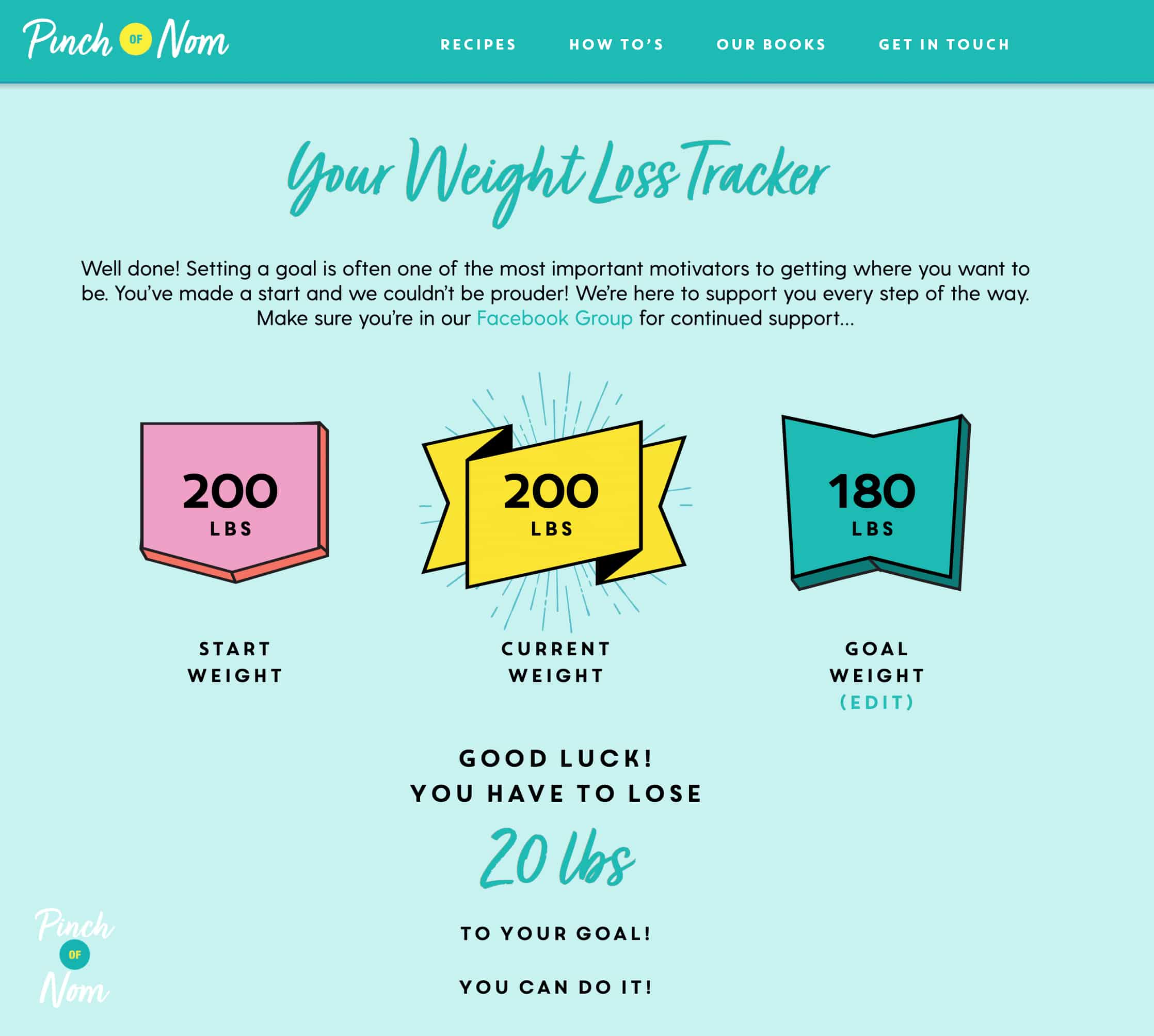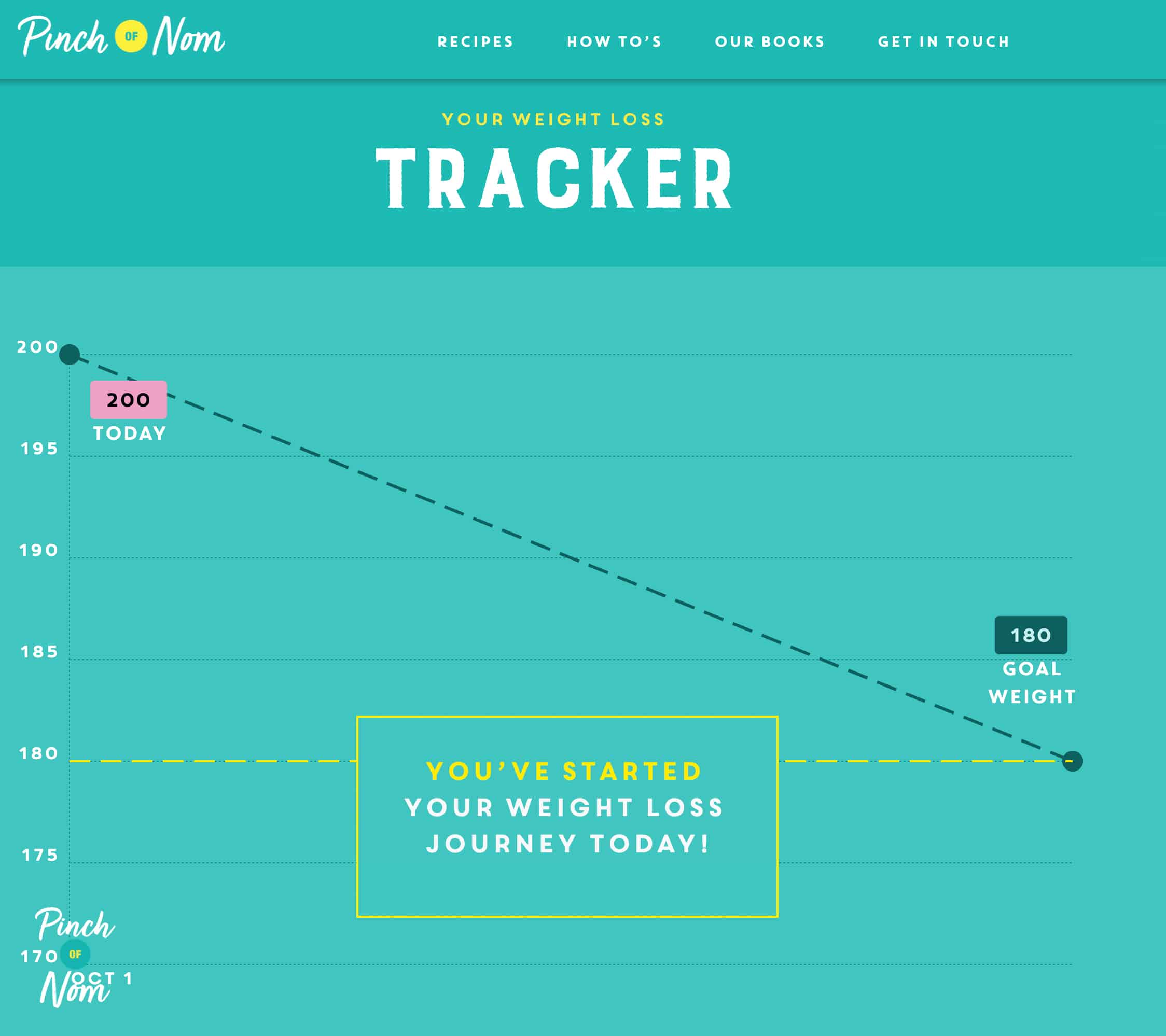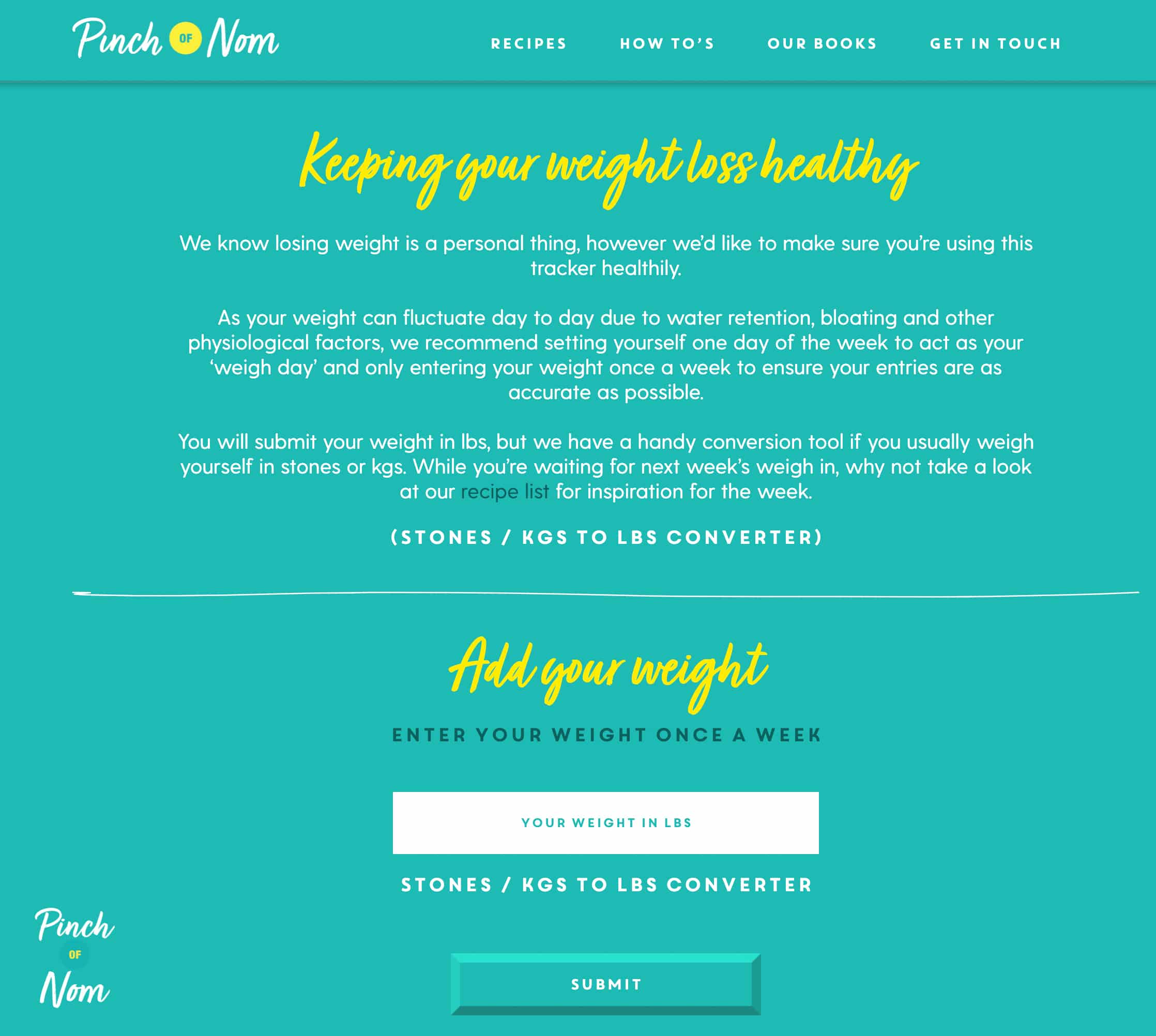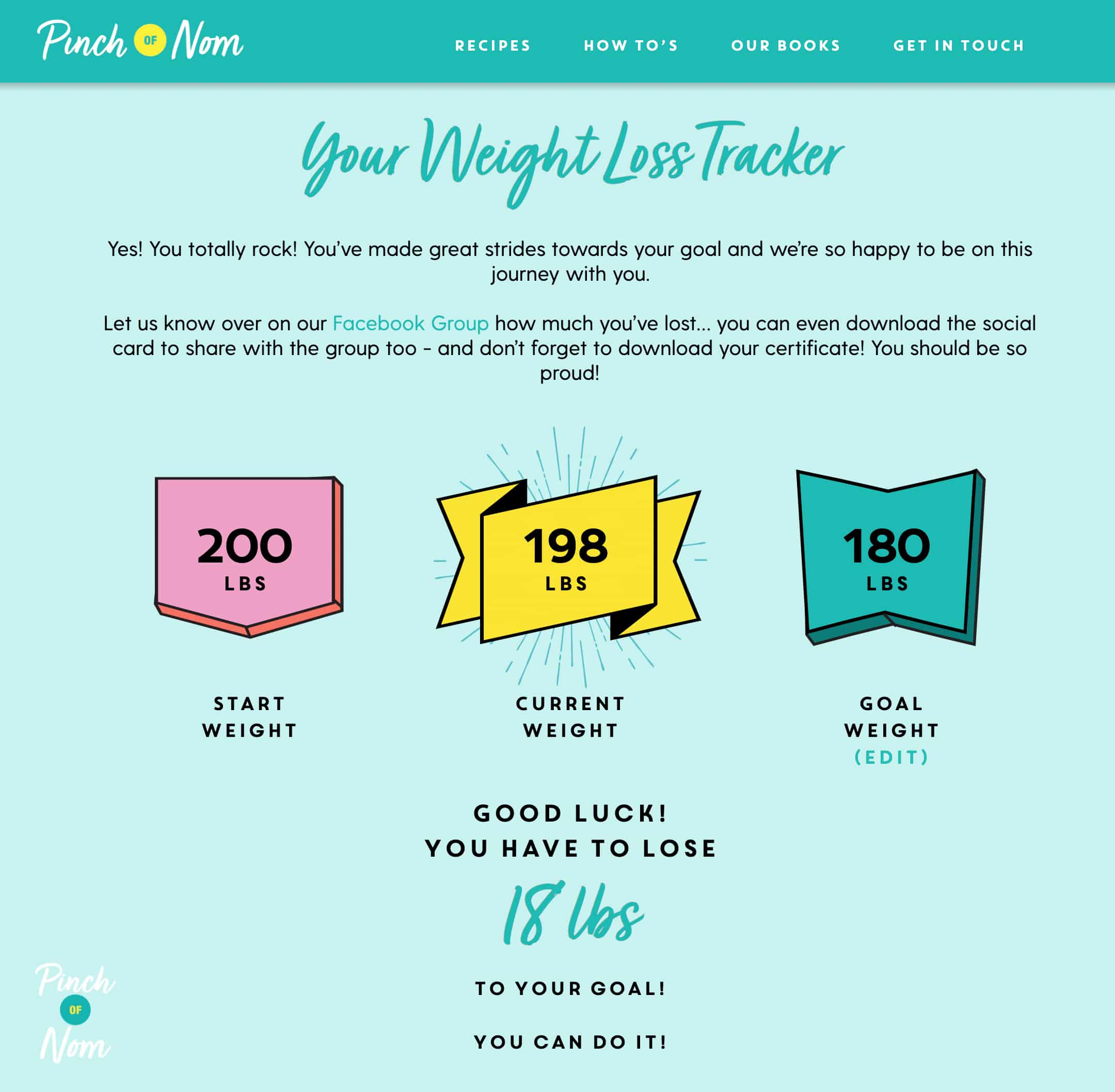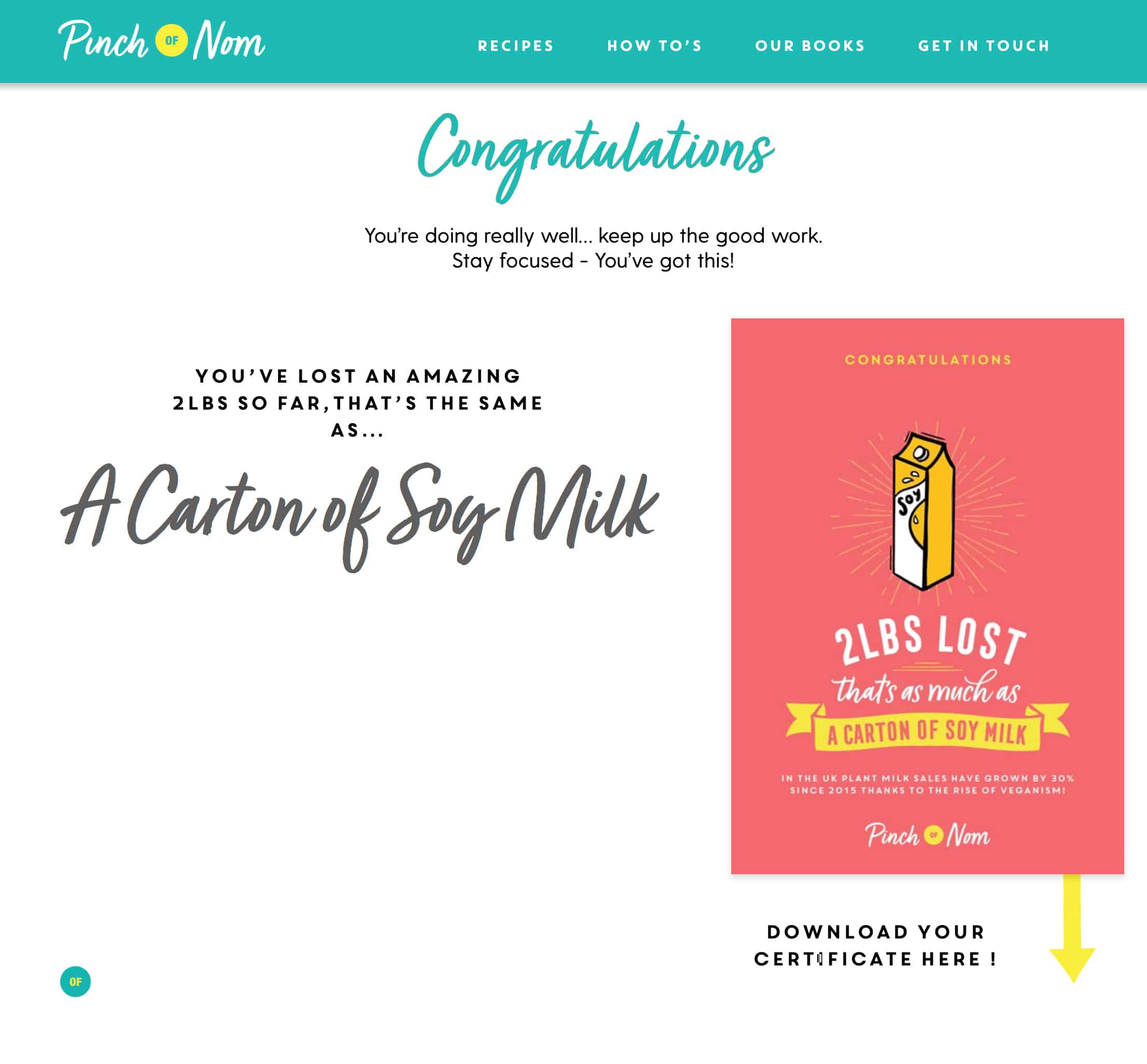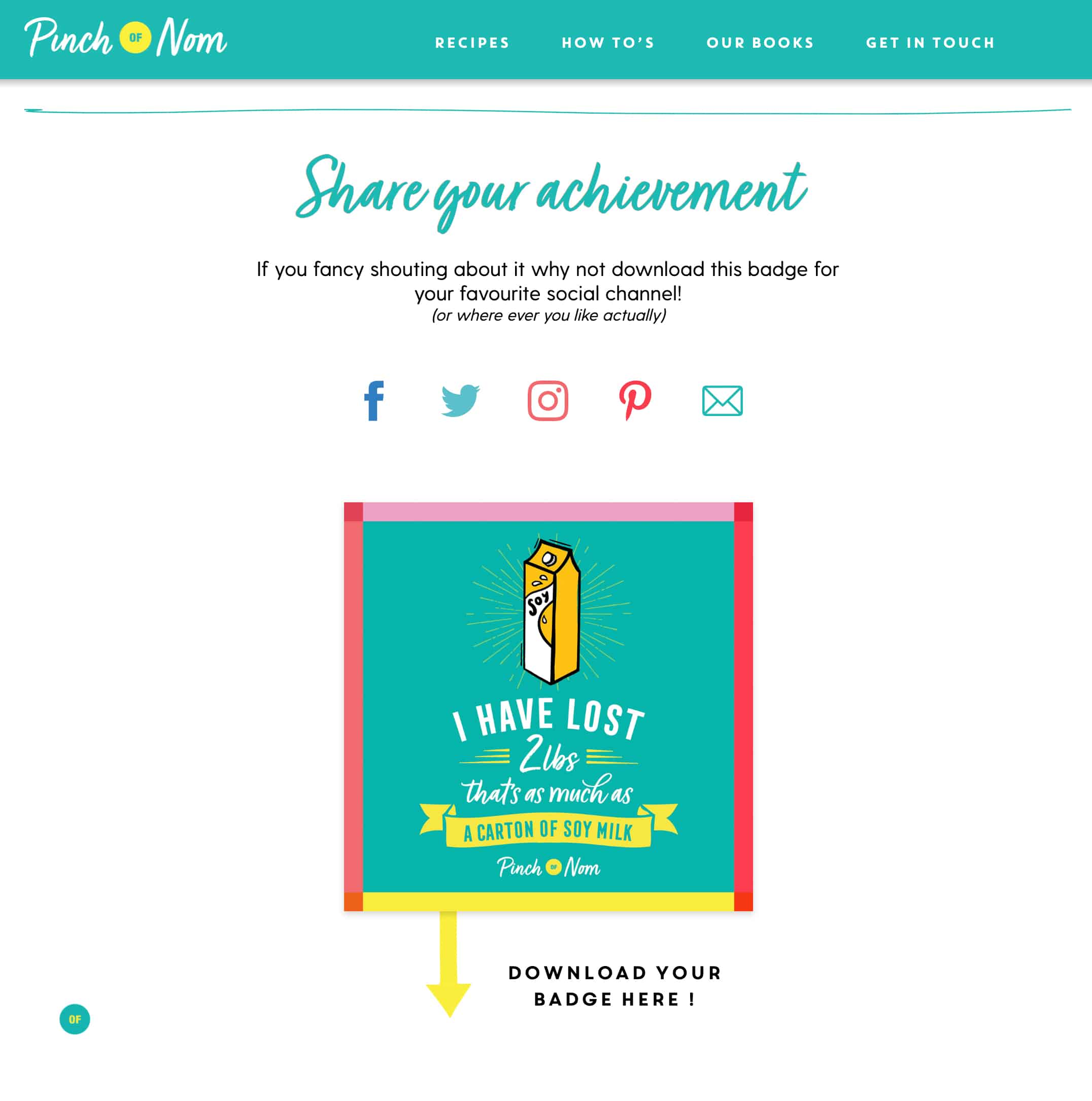How to Use Our Weight Loss Tracker
The following instructions are for use if you’re using a mobile or tablet to access the weight loss tracker. Using a computer? Scroll down for more info!
First things first, to use our weight loss tracker, you need to have set up an account on our website. [You can find out more on how to do that here].
Once you’re all set up, you can start tracking your weight loss and earning certificates.
Our weight loss tracker is a great way to stay motivated for your weight loss journey!
It’s a simple tool, but we’ve provided some handy instructions below on how to use the weight loss tracker just in case it all seems a bit overwhelming.
You can find our weight loss tracker by clicking here.
Once you’ve added your details to the weight loss tracker, you will be taken to your personal weight loss tracker page where you will see an overview of your weight loss.
You will then be able to scroll down to see a handy chart which will show you how much further you have to go on your weight loss journey, once you enter your weekly weigh in data.
We then recommend that you enter your weight once a week into the tracker. To do so, just scroll down to the section that allows you to enter this week’s weight.
Again, you’ll be taken to your personal weight loss tracker page and you’ll see your updated weight loss statistics.
However, keep scrolling on past your chart and you’ll get to the really exciting part – your certificates!!
We’ve given you the option of downloading a full certificate that you can print out if you’d like.
Or you can download our handy social card which is automatically sized making it perfect for sharing on Insta and Facebook – or wherever else you want to sing your weight loss from the rooftops!
And that’s it!
Keep entering your weight each week to get the most accurate record of your journey and keep sharing your certificates in our Facebook group so we can see them!
You’ve got this!
_______
On a computer
The following instructions are for use if you’re using a computer to access the weight loss tracker. Using a mobile or tablet? Scroll up for more info!
How to use our Weight Loss Tracker
First things first, to use our weight loss tracker, you need to have set up an account on our website. [You can find out more on how to do that here].
Once you’re all set up, you can start tracking your weight loss and earning certificates.
Our weight loss tracker is a great way to stay motivated for your weight loss journey!
It’s a simple tool, but we’ve provided some handy instructions below on how to use the weight loss tracker just in case it all seems a bit overwhelming.
You can find our weight loss tracker by clicking here.
Once you’ve added your details to the weight loss tracker, you will be taken to your personal weight loss tracker page where you will see an overview of your weight loss.
You will then be able to scroll down to see a handy chart which will show you how much further you have to go on your weight loss journey, once you enter your weekly weigh in data.
We then recommend that you enter your weight once a week into the tracker. To do so, just scroll down to the section that allows you to enter this week’s weight.
Again, you’ll be taken to your personal weight loss tracker page and you’ll see your updated weight loss statistics.
However, keep scrolling on past your chart and you’ll get to the really exciting part – your certificates!!
We’ve given you the option of downloading a full certificate that you can print out if you’d like.
Or you can download our handy social card which is automatically sized making it perfect for sharing on Insta and Facebook – or wherever else you want to sing your weight loss from the rooftops!
And that’s it!
Keep entering your weight each week to get the most accurate record of your journey and keep sharing your certificates in our Facebook group so we can see them!
You’ve got this!