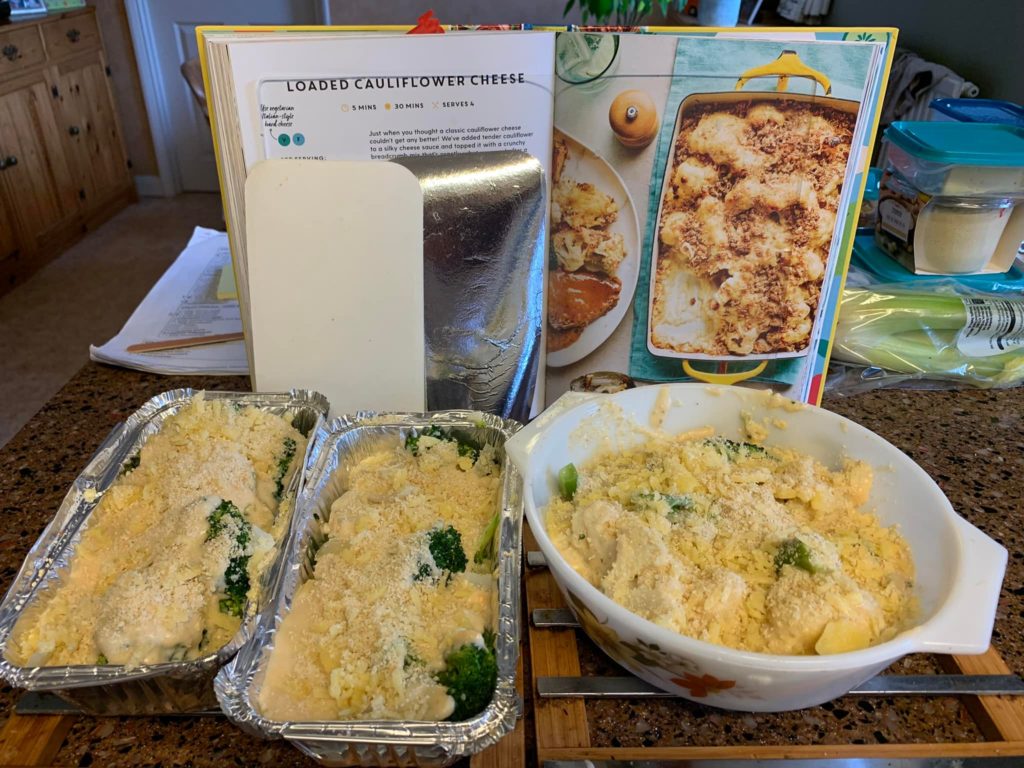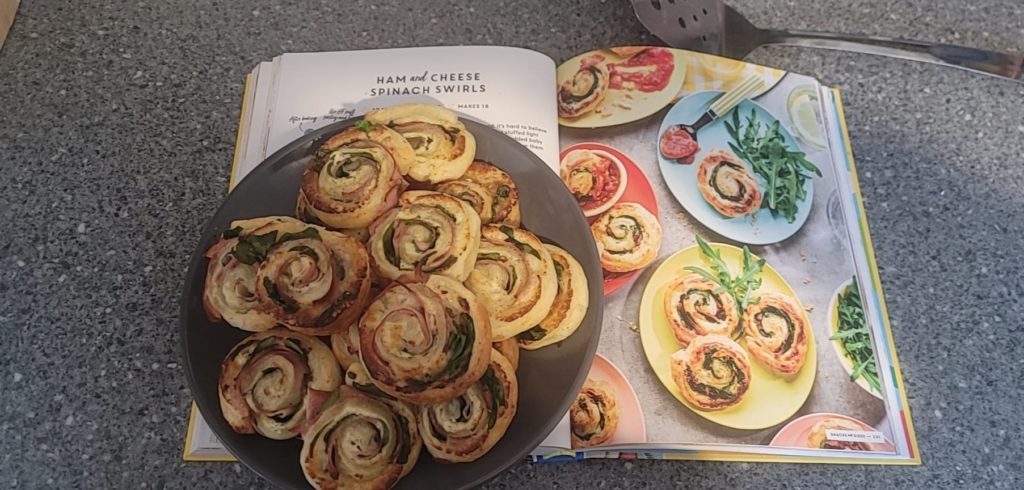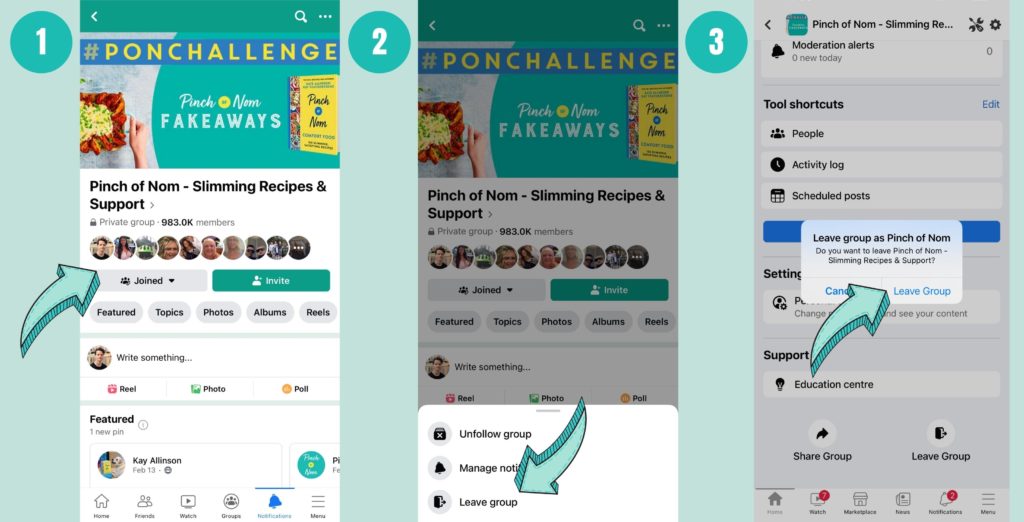Using the Pinch of Nom Facebook Group
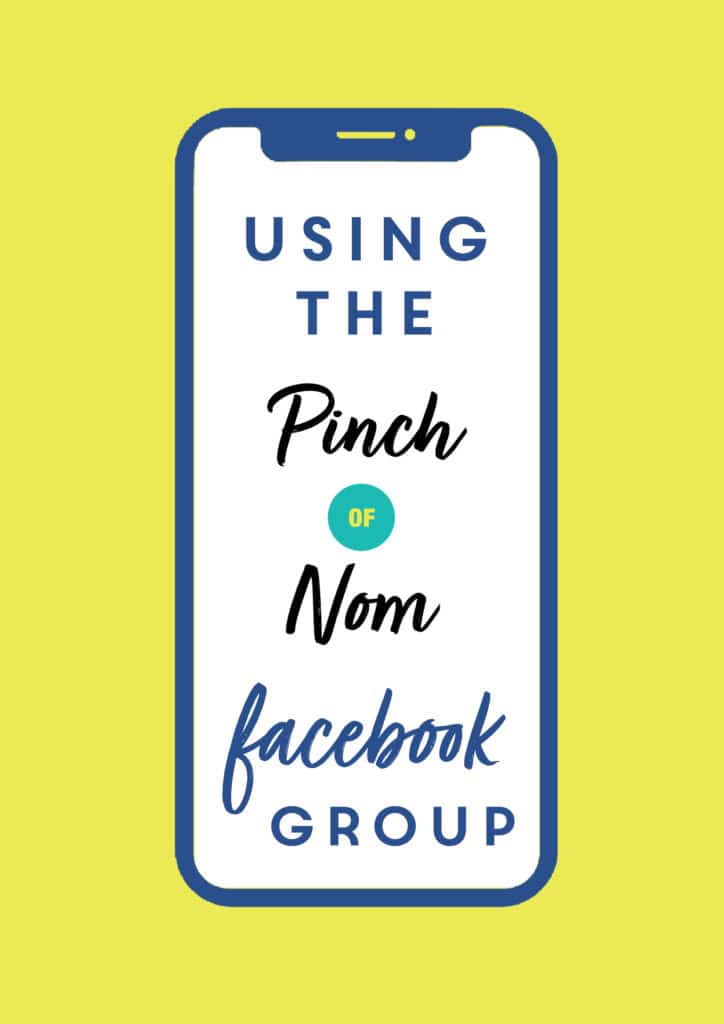
Have you explored our Facebook Group yet? It started out as a humble space to share recipe ideas with those on a similar weight loss journey, but over the years it’s grown more than we ever imagined! The group is the heart of all things Nom (we’ve even brainstormed new book ideas in there!) and it’s more active than ever; we love seeing our inspirational members sharing recipe pics, swapping hints and tips and celebrating wins together.
Whether you’re looking at becoming a member or already are one, we’ve gathered a few handy hints and tips for getting the most out of your time in the group.
For more information around how we keep the group so friendly and welcoming, you can read up on the rules here.
*This post was updated in February 2022.
Share your weight loss wins
It’s always easier to set a goal and stick to it with a support network behind you, and it doesn’t get more supportive than our wonderful PON community. Whether you want to share your before and after pictures, or simply celebrate a good day, the group is a positive space where you’ll find heaps of support.
If you don’t feel like posting about yourself, you can be an active contributor by commenting on others’ posts with some words of encouragement, or even just by leaving a ‘like’ or ‘love’. It might seem small, but it can make all the difference to someone’s journey!
If you’d rather not post a selfie to celebrate your weight loss progress, you can always share a downloadable certificate or badge from our weight loss tracker. Never used our weight loss tracker before? Don’t worry – we’ve put together a whole guide on how to use it.
Certificates are a fun, tangible way for PON website account holders to show off their achievements, and they’re perfect for posting in the group to give yourself a well-earned pat on the back. Why not drop your latest badge in the group right now?
Share and gather recipe inspiration
Our Facebook group is the place to be when you’re low on recipe inspiration and unsure what to rustle up next. Thanks to our incredible community members sharing tasty recipe photos, you’ll never be far from scrolling to a post that’ll whet your appetite.
We especially love to see our cookbooks next to the food our amazing Facebook group members have been cooking up – it really gives us that warm fuzzy feeling.
How good does Alison Suitters’ Loaded Cauliflower Cheese look beside her copy of Pinch of Nom: Comfort Food (we’re not surprised this post received a whole lot of love!)?
If you’ll be sharing a recipe picture like this one, just be sure to cover up the recipe page like Alison has above.
We love to see the recipes everyone’s sharing and posting about in the group. Talking about recipes and swapping cooking experiences (the good and the bad) is a huge part of what the group’s all about. We’re always looking out for feedback or ideas of new recipes we can improve by making them that little bit healthier!
In fact, we created one of our major Fakeaway favourites – our tasty Crispy Chilli Beef recipe – because we noticed disappointment in the group at similar recipes that were already out there. It made us determined to make a light dish just as fiery, crispy and satisfying as the takeaway alternative – and we did it!
Ask for help or advice
Did you know that the Facebook group is the BEST place to ask any questions you might have about PON recipes or cooking in general? Maybe you want to know the best air fryers, slow cookers or pressure cookers to buy, or maybe you’re after ideas on how to use up leftovers from a chicken you’ve roasted. Whatever the query, the PON Facebook community and its fabulous moderators are happy to help you.
If you do have a query you’d like to submit directly to the recipe team, you can send your question via email to [email protected].
Grab some handy ingredient swaps
Whether you’re looking to make adjustments to an existing recipe, or you’re facing the disappointment of accidentally forgetting to grab one of the items on your shopping list, the Facebook group is full of knowledge that’ll see you through.
When you’re navigating your way out of a pesky ‘missing ingredient’ situation, having the Facebook group on hand to help you choose the best substitutions can be a big help.
Take our aromatic Garlic Mushroom Biryani recipe as an example…
If you’ve popped to the shops to grab the ingredients, and then got home to realise you’ve not picked up garam masala – you can ask in the group for the best alternative ingredient. (Psst! Just so you know, regular curry powder will do the trick.)

You can even use the Facebook group to share recipe variations of your own. Our quick and simple Ham and Cheese Spinach Swirls have gone down an absolute treat, and we’ve noticed they’ve been taken to the next level by some members getting creative with their fillings – why not try them with chicken or bacon instead?
Making the group work for you
There’s a lot of activity going on in our Facebook group, and in busier times you may notice even more posts on your timeline. We understand that this may not work for everyone, and there are ways you can adjust your settings if you’d prefer to see fewer posts.
One way to do this is to tweak your notification settings; you’ll find these by clicking the three dots in the top right of the Facebook group page. Clicking the three dots will open a menu, where you can select ‘Manage notifications’. You can then select whether you’d like to be notified about every post in the group, about only your friends’ posts or have notifications switched off altogether.
If you’d like to stop seeing any and all content from the Facebook group, you can also ‘Unfollow’ the page. This will mean you won’t see the PON community’s posts on your feed, but you’ll still be a member who can visit when you’re feeling it.
By clicking on the ‘Joined’ button to the left of ‘Invite’ on the group’s main page, the option to ‘Unfollow’ the group will pop up at the bottom of your screen.
It’s also possible to leave the group completely at any time. You can always send us a request to rejoin the group in the future – we won’t hold it against you!
You can also find this by clicking on the ‘Joined’ button to the left of ‘Invite’ on the group’s main page. The option to ‘Leave’ group will pop up at the bottom of your screen. Once you click it, it’ll ask you to confirm that you wish to ‘Leave Group’.
Ready to join our Facebook group?
We have almost 1 million members waiting to share tips, inspiration and slimming motivation with you over in our Facebook group – we hope you’ll come and say hi! Don’t forget to tag us if you do share any photos you’ve taken of your favourite Pinch of Nom recipes.